
This article will help you gain a better understanding of WordPress security, common misconceptions and how to make sure your WP site is as secure as possible.

Table of contents
Is WordPress security robust enough to make the platform suitable for your business’s suite of websites?
It’s a question we still get asked all the time here at Filter, even though WordPress is comfortably the most popular content management system (CMS) in the world today.
Such popularity apparently isn’t enough on its own to convince people that WordPress is secure. It’s a common concern that WordPress isn’t suitable for organisations in sectors like financial services or healthcare. Many decision makers in large enterprises, and strictly regulated industries, are still wary, often seeking additional reassurance that their websites will be safe on the WordPress platform.
This lack of confidence often accompanies the misconception that WordPress is only intended for small businesses. This false idea mainly stems from the fact that it’s a free-to-use CMS, so in its early years it was most popular among personal blogs and small independent companies. However, that notion couldn’t be further from the truth these days.
So, let’s first debunk that myth once and for all.
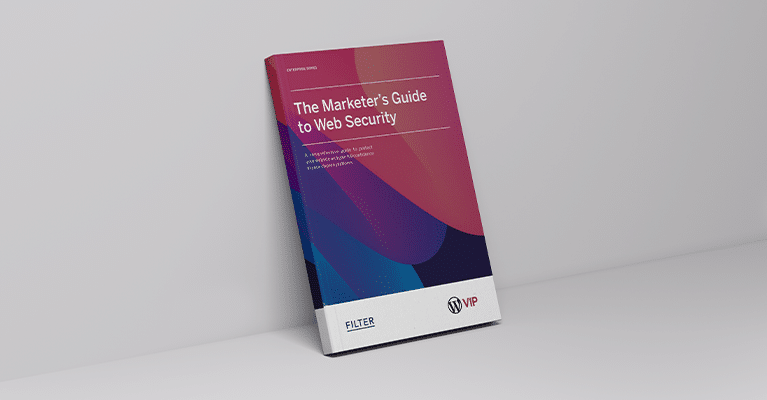
Learn more about how to improve your website security, without sacrificing website performance or user experience by accessing our FREE eBook.
To put things into context, WordPress is the platform behind 43% of all the websites on the Internet right now.
When half of the website owners in the world have faith in WordPress’s security credentials, it’s a safe bet that the platform comes with robust data protection and resilience that you can rely on.
Perhaps more importantly, though, a large portion of that user base is made up of enterprises and globally recognised brands who all have full confidence in the platform.
Some of the global businesses that have placed their trust in WordPress include:
This is evidence to confirm that the days of WordPress being a platform for small businesses should be left firmly in the past. Today, WordPress is the CMS of choice for some of the most successful organisations in the world.
First and foremost, in its untouched state when coming “out-of-the-box” WordPress is already a very secure platform.
WordPress actually has an expert security team specifically responsible for ensuring the code is secure, constantly monitored, carefully tested, and regularly updated to cover any vulnerabilities. In today’s fast-moving cyber security landscape, having a dedicated team like this working ahead of emerging threats is extremely important to keep the platform as resilient as possible.
One key reason why enterprises put their trust in WordPress, from a security perspective, is actually because this team releases its security updates perhaps faster than any other CMS around.
WordPress is also based on open-source software, meaning its code is available to view for any user. While some may be concerned that this makes it more likely to be the target of cyber attacks, for the most part it actually serves as a security benefit.
This is because it allows people from outside the WordPress team to suggest updates and improvements to the WordPress administrators. If those suggestions are approved, they’ll be pushed live to all other users around the world.
Not only is the global WordPress community extremely passionate about making the platform the best it can be, it’s also highly vigilant and devoted to keeping the platform secure for all users. So, in the unlikely event that WordPress’s own security team misses a vulnerability, you can rest assured that someone in the WordPress developer community will find it.
Essentially, as a CMS, WordPress is just a piece of software, albeit an incredibly sophisticated and intelligent piece of software. But all software can be susceptible to security issues in a variety of ways, even the most advanced software on the planet.
This isn’t anything to worry about too much, but certainly something to be aware of. What it really means is that you must make sure that you’re using the platform in the most safe, security-conscious way possible.
For marketers and other business users, there are some things that, if not approached correctly, could cause security problems for you.
Always ensure that you host your platform in a highly secure environment, with the support of an experienced, trustworthy provider.
You should demand that your hosting provider has proactive security measures in place as non-negotiable, such as continuous automated monitoring and reporting. This will help protect your data and ensure your website maintains its uptime.
There are some other things your web hosting provider should offer as a fundamental part of their service offering, like 24/7 support, 99.9% uptime, automated monitoring and alerts, back-up and disaster recovery, data encryption, compliance with security regulations, and so on.
Plugins are an excellent way to enhance the standard WordPress platform, and a great benefit of the WordPress community. However, some plugins can cause problems for your security.
Always use plugins from trusted, recognised sources, with good reviews and a high volume of downloads. Don’t take the risk of downloading plugins unless you’re certain they’re secure. You should also check to make sure the plugins you do decide to use are regularly tested, maintained, and updated by the author.
The WordPress software receives frequent updates for a variety of reasons, like when certain bugs have been fixed or enhancements have been made to the platform’s capabilities.
You must make it a priority to keep up with these updates, otherwise you put your site and your data at risk. If an update is released and you leave your platform running on an outdated version, you’ll leave yourself more vulnerable to security threats.
In addition to those three priorities, there are some additional steps you can take to reinforce the security of your WordPress platform even further. For example:
As our businesses continue to become more dependent on technology, cyber security concerns become increasingly severe. So, when it comes to something as important as your website, and the platform it’s built on, security must always be a top priority.
While some still mistakenly feel that WordPress lacks the security necessary for a suite of business websites, this has been a false misunderstanding for several years now. WordPress is a highly reliable, resilient, and secure platform that powers the websites of countless global enterprises.
The key issue with security is that any software will be vulnerable if you fail to take security seriously. That’s why it’s always wise to work with an experienced partner who can give you the peace of mind you deserve, allowing you to focus entirely on gaining the best possible results from your website.
One of the best ways to gain confidence in the security of your site is to conduct a thorough audit and identify any potential vulnerabilities that need proactive attention. Please don’t hesitate to get in touch for a free security audit with our team of experienced specialists to ensure your site is fully protected.
When it comes to WordPress security, our working practices meet international standards for data control, while our sites are built with several layers of enhanced security to protect from all potential threats and attacks.
Here is a list of links to further your knowledge of Personalisation.