
This article provides an overview of accessibility considerations for WordPress, including tips for designing accessible themes, implementing accessibility plugins, and optimising content for accessibility compliance.

Table of contents
WordPress is a popular content management system used by millions of websites worldwide, and it is our CMS of choice here at Filter. But as more businesses choose this platform, it is essential to ensure that WordPress websites are accessible to users with disabilities.
Accessibility for WordPress involves a range of techniques and best practices to make the platform usable for everyone, regardless of their abilities.
This article provides an overview of accessibility considerations for WordPress, including tips for designing accessible themes, implementing accessibility plugins, and optimising content for accessibility compliance.
By implementing these practices, WordPress users can create a more inclusive and user-friendly digital experience that caters to the needs of all users.
The WordPress Accessibility Coding Standards are a set of coding practices and guidelines designed to ensure that WordPress websites and themes are accessible to people with disabilities. These standards provide developers with a framework to create accessible and inclusive digital experiences, covering aspects such as keyboard navigation, screen reader compatibility, and colour contrast.
The WordPress Accessibility Coding Standards can be found on the WordPress.org website under the Accessibility Handbook. The guidelines cover topics such as semantic markup, keyboard accessibility, form labelling, and alternative text for images.
They also provide recommendations for specific accessibility issues, such as implementing skip navigation links, using ARIA (Accessible Rich Internet Applications) attributes, and providing text equivalents for non-text content.
Following the WordPress Accessibility Coding Standards helps developers create websites that are more accessible and inclusive for users with disabilities.
Additionally, by implementing accessibility best practices, developers can provide a better user experience for all users, including those with disabilities, while also demonstrating a commitment to social responsibility and inclusivity.
Developing accessible blocks and themes for a WordPress site typically involves ensuring that the layout and design of the blocks and themes are easy to navigate and interact with for users with disabilities.
This includes considerations such as providing sufficient colour contrast, using appropriate font sizes and styles, and ensuring proper heading hierarchy. Developers must also ensure that the content is accessible by using descriptive alternative text for images, using proper semantic markup, and avoiding inaccessible elements such as tables or frames.
When creating blocks and themes for clients, we use a range of tools and techniques to make sure what we are developing is compliant and compatible with the guidelines.
We don’t just rely upon our ability to look at a site and tick a box to meet the guidelines when we are building sites.
During our design phase we use tools such as Stark, (a plugin for Figma), which helps us to ensure that the colours we are using for the design do not cause any contrast issues using resources like the contrast checker from WebAIM.
Then during development, we evaluate the work we are doing in an ongoing manner using the WAVE Evolution Chrome plug-in.
Failure to comply with accessibility regulations can result in lawsuits, financial penalties, and damage to an organisation’s reputation.
Testing for accessibility compliance on a WordPress site is not just about design and development though. Often the content may not be fully accessible because of the way it is written, or third-party functionality has been added causing a problem.
You can use the following processes to help you check for compliance:
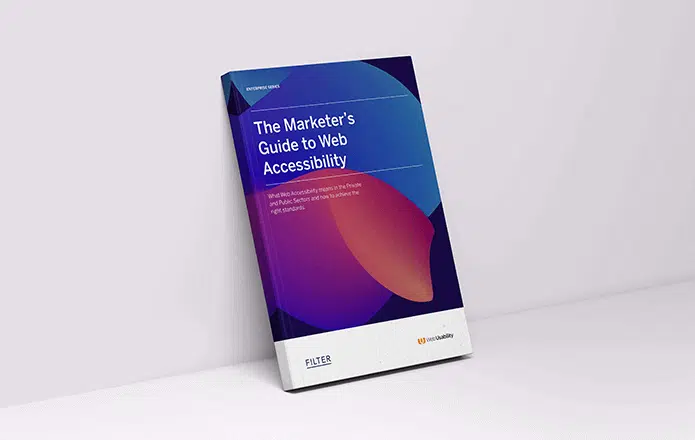
Download our FREE guide to web accessibility on web platforms to find out more
There are several accessibility plugins available for WordPress, each with unique features and benefits. Here are some of the top plugins for accessibility in WordPress:
We’d recommend that you use at least one of these plugins on your WordPress site to check for any accessibility issues and find fixes for them.
The WordPress community is made up of a diverse audience and due to this, accessibility for WordPress is important. There are several individuals who have played, and continue to have, a significant role in leading the drive for accessibility in WordPres:
The WordPress community is made up of a diverse audience and due to this, accessibility for WordPress is important.
We know that you can’t be specialists in every area, so Filter partners with agencies that have dedicated knowledge of accessibility and usability issues, to help provide us and our clients with further support by testing to an enhanced level.
This means that when Filter builds a website, you can ensure it is developed to the highest standards.
User Testing and Evaluation
For clients seeking a comprehensive accessibility evaluation and remediation process, we have partnered with Web Usability. Our long-standing collaboration with Web Usability allows us to work seamlessly together, delivering an optimal solution.
Accessible Documents
For clients with a large number of PDFs and document files requiring proper tagging and formatting for accessibility, we collaborate with GrackleDocs, a global leader in accessible documents. GrackleDocs offers an automated scanning platform that provides a detailed analysis of file structures, ensuring proper tagging and formatting for accessibility.
In summary, it is important to ensure that your WordPress website is accessible to as many users as possible, not just for their benefit but also so that your business or organisation remains legally compliant.
To achieve this, you need to put time and effort into delivering high standards of accessibility, and meeting WCAG, Equality and ADA guidelines.
Filter has significant experience of dealing with large complex sites where accessibility is a high priority, so if you would like to chat about how you can achieve the right level of accessibility for your business or organisation, please get in touch for a free consultation.
Here is a list of links to tools that you can use to audit your own website.
These tools cover a variety of automated accessibility testing functionalities, helping developers identify and address accessibility issues on their websites and mobile apps.