
This article emphasises the crucial role of accessibility audits in evaluating digital platforms’ adherence to accessibility guidelines and standards, exploring their significance, process, available tools, techniques, and the benefits of maintaining an accessible digital presence.

Table of contents
In today’s digital age, ensuring that websites and mobile apps are accessible to people with diverse abilities is crucial for businesses and organisations to promote inclusivity and comply with legal requirements.
Accessibility audits play a vital role in achieving these objectives, providing a systematic evaluation of a digital platform’s adherence to accessibility guidelines and standards. This article delves into the importance of accessibility audits, the process of conducting them, the various tools and techniques available, and the benefits of maintaining an accessible digital presence.
An accessibility audit is a systematic evaluation of a website, mobile app, or digital platform to assess its compliance with accessibility standards, such as the Web Content Accessibility Guidelines (WCAG).
The audit process identifies potential barriers for users with disabilities and provides recommendations for improving the overall accessibility and user experience. Accessibility audits can be performed using a combination of automated testing tools, manual testing techniques, and real-world user feedback.
By conducting an accessibility audit, organisations can ensure that their digital platforms are inclusive and accommodating to a diverse range of users, helping them meet legal requirements and enhance their brand reputation.
An accessible website or mobile app encompasses features such as easy navigation, perceivable content, and compatibility with assistive technologies, fostering a more inclusive and user-friendly experience for all.
Accessibility audits are typically conducted by specialised accessibility consultants, professionals with expertise in the field, or in-house development teams with accessibility training.
These experts possess a thorough understanding of accessibility guidelines and best practices, as well as the ability to use a combination of automated and manual testing tools to evaluate a digital platform’s compliance with accessibility standards.
When working with external consultants or accessibility experts, organisations benefit from their impartial assessment and specialised knowledge, which can help identify and address potential accessibility barriers more effectively, ultimately leading to a more inclusive and user-friendly digital experience.
Conducting an accessibility audit is crucial for various reasons, including ensuring that digital platforms are inclusive and cater to users with diverse abilities.
By identifying and addressing potential barriers for individuals with disabilities, businesses can provide an equitable experience to all users, demonstrating social responsibility and commitment to digital inclusion.
Moreover, adhering to accessibility standards, such as the Web Content Accessibility Guidelines (WCAG), helps businesses comply with legal requirements and avoid potential lawsuits or penalties.
Accessibility audits also lead to a better overall user experience, enhancing customer satisfaction, attracting a broader audience, and bolstering brand reputation. In summary, an accessibility audit plays a vital role in creating a more inclusive digital landscape and fostering a positive perception of an organisation.
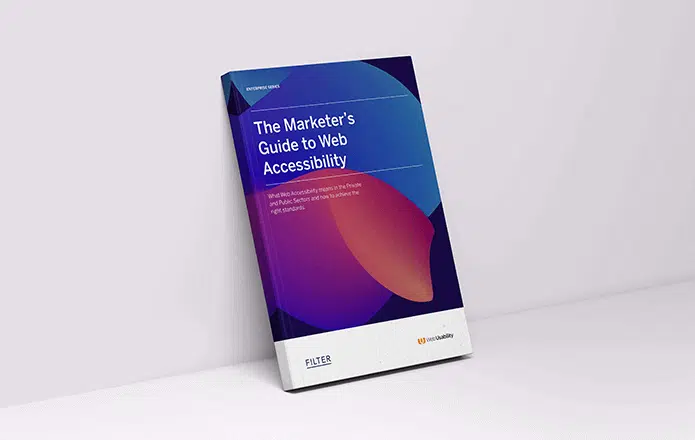
Download our FREE guide to web accessibility on web platforms to find out more
There isn’t a single “best” tool for conducting an accessibility audit on a website or mobile app, as the most suitable tool for your specific needs may vary depending on factors such as your budget, platform, project complexity, and desired level of integration with your existing processes. However, some popular and widely-used tools include:
For mobile apps, platform-specific tools like Google’s Accessibility Scanner for Android and Apple’s Accessibility Inspector for iOS can be particularly useful.
It’s important to note that no single tool can catch every accessibility issue. It is often recommended to use a combination of automated testing tools, manual testing techniques, and real-world user feedback to achieve a comprehensive assessment of your digital platform’s accessibility.
Discovering accessibility issues during an audit does not necessarily mean you will get into immediate legal trouble. However, it does signify that your website or mobile app might not be in full compliance with accessibility guidelines and regulations, such as the Web Content Accessibility Guidelines (WCAG) or the Americans with Disabilities Act (ADA).
Ignoring these issues can lead to potential legal repercussions, especially if users with disabilities experience barriers when trying to access your digital platform. In some cases, businesses have faced lawsuits and penalties for failing to meet accessibility standards.
The best course of action following an audit that reveals accessibility problems is to address them promptly and proactively. Develop a remediation plan based on the audit results, prioritising the most critical issues, and engage your development team or external consultants to make the necessary improvements.
Regularly monitoring and reassessing your platform’s accessibility can help prevent further issues and ensure compliance with accessibility regulations. By demonstrating a commitment to accessibility and taking corrective actions, you mitigate the risk of legal trouble, while also creating a more inclusive and user-friendly digital experience for all users.
Failure to comply with accessibility regulations can result in lawsuits, financial penalties, and damage to an organisation’s reputation.
After running an accessibility audit that identifies issues, you can follow these steps to address the problems and improve your digital platform’s accessibility:
To ensure ongoing accessibility compliance after an audit and problem resolution, consider implementing the following steps:
By adopting these strategies, you can consistently monitor and maintain your site’s accessibility, ensuring it remains inclusive and user-friendly for individuals with diverse abilities.
Using automated tools should be complemented by manual testing and user feedback.
We don’t just rely upon our ability to look at a site and tick a box to meet the guidelines.
Filter partners with agencies that have specialised knowledge of accessibility and usability issues, providing further support by testing to an enhanced level.
For clients seeking a comprehensive accessibility evaluation and remediation process, we have partnered with Web Usability. Our long-standing collaboration with Web Usability allows us to work seamlessly together, delivering an optimal solution.
For clients with a large number of PDFs and document files requiring proper tagging and formatting for accessibility, we collaborate with Able Docs, a global leader in accessible documents. Able Docs offers an automated scanning platform that provides a detailed analysis of file structures, ensuring proper tagging and formatting for accessibility.
Ensuring that websites and mobile apps are accessible to people with diverse abilities is crucial for businesses and organizations to promote inclusivity and comply with legal requirements. Accessibility audits play a vital role in achieving these objectives, providing a systematic evaluation of a digital platform’s adherence to accessibility guidelines and standards.
An accessibility audit is a systematic evaluation of a website, mobile app, or digital platform to assess its compliance with accessibility standards, such as the Web Content Accessibility Guidelines (WCAG). The audit process identifies potential barriers for users with disabilities and provides recommendations for improving the overall accessibility and user experience. Accessibility audits can be performed using a combination of automated testing tools, manual testing techniques, and real-world user feedback.
By conducting an accessibility audit, organisations can ensure that their digital platforms are inclusive and accommodating to a diverse range of users, helping them meet legal requirements and enhance their brand reputation. Accessibility audits provide various benefits, such as improved inclusivity, legal compliance, enhanced user experience, increased audience reach, positive brand reputation, SEO benefits, reduced bounce rates, better compatibility, social responsibility, and competitive advantage.
After running an accessibility audit that identifies issues, organisations can prioritise issues, develop a remediation plan, engage their team or external experts, implement fixes, conduct follow-up tests, involve users, monitor and maintain accessibility, and document their efforts. By adopting these strategies, organisations can consistently monitor and maintain their site’s accessibility, ensuring it remains inclusive and user-friendly for individuals with diverse abilities.
Here is a list of links to tools that you can use to audit your own website.
These tools cover a variety of automated accessibility testing functionalities, helping developers identify and address accessibility issues on their websites and mobile apps.