
In the fast-evolving realm of digital and online experiences, it is prudent to carefully assess the market and evaluate whether your current DXP or CMS aligns with your evolving needs as your contract draws to a close.

The pace of change in digital and online experience over the past decade means that when you start approaching the end of your contract with your existing DXP or CMS, you should take the time to review the market and check that your current platform still meets your requirements.
When you go through the review process, you will likely discover two significant factors:
Both factors suggest that a business may want to change platform, and as strong proponents of open-source technology and the benefits of a composable DXP architecture, we are often talking to clients about migrating from platforms such as Sitecore or Joomla to our CMS platform of choice, WordPress.
If we track back a decade or more, the CMS market revolved around key players such as Sitecore, EPiServer and Adobe Experience Manager. Each of these platforms were monolithic applications designed to give a ‘360 view’ of the customer, offering a ‘one-stop shop’ for elements such as content management, asset management, e-commerce, personalisation, email and social.
This was a compelling proposition for businesses – a single platform that would allow them to achieve their digital marketing aims and linked together seamlessly. But the platforms were expensive and required large teams to achieve positive outcomes.
Nowadays, the preference is for a composable, integrated architecture, that allows businesses to choose the best fit for their needs in different areas, and for those applications to work together to deliver a homogenous user experience.
This means that we are seeing businesses migrate to WordPress in increasing numbers. Marketing leaders recognise that whilst other platforms can offer all-in-one solutions, they don’t always meet the needs and requirements for their digital strategy across the board, and there are better options that do, and can, exist as parts of a wider whole.
One key reason for businesses to move to WordPress is their requirement for agility from a content management perspective. With Sitecore and other providers, content editors need to undergo training courses to ensure that they follow the correct process.
With WordPress however, content management is an intuitive process that focuses on the editors using a block-based approach, with a simple workflow that ensures content is delivered quickly and on time. It is not a surprise to learn that WordPress is the number one CMS for publishers around the world, an industry which is built on the need for content agility.
Migrating to WordPress can help to unlock efficiencies in a marketing team which allows them to publish more content, more quickly, and without impacting on the quality of what they produce.
In WordPress, content management is an intuitive process that focuses on the editors using a block-based approach, with a simple workflow that ensures content is delivered quickly and on time
Another motivation for choosing a proprietary platform has been their support for multi-country and multilingual support. Managing content across sites that are setup for different regions and languages is a complex task, and often requires careful planning for delivery.
WordPress leverages a multisite approach that is available out of the box and built into the core of the platform. This allows developers and companies to build highly-scalable network architectures that can work for projects where each territory needs its own site, or where there is a requirement for a consistent theming across individual sites.
Multilingual is also catered for in a variety of different approaches, including automated translation integration, and support for language-specific sitemaps and SEO content. Further to this, phase 4 of the Gutenberg project will deliver deep integration for multilingual content at the core of WordPress.
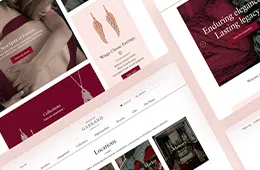
We worked with Garrard to develop a website that complemented brand updates, while showcasing exquisite products and tradition
Migrating to WordPress can lead to cost savings in several areas, including licensing, hosting, development, maintenance, and training.
For instance, Sitecore has a licence-based pricing model, which can be expensive, especially for small to medium-sized businesses. WordPress, on the other hand, is open-source and free to use, allowing organisations to save on licensing costs.
In terms of building your site, other developer communities are smaller and more specialised than the WordPress developer community. This can make finding and hiring skilled developers for other platforms more challenging and costly.
WordPress on the other hand, has a large, active developer community, which often translates to lower development and maintenance costs and reduces the chance of lock-in.
From an ongoing cost perspective, WordPress offers the ability to use open-source software which can significantly reduce hosting costs. Using specialist WordPress hosting (we are WordPress VIP and WPEngine partners) can mean a fully managed environment including automated backups, updates and scanning for far less than the equivalent service on a Windows platform.

We’ve put together a resource article looking at how Sitecore’s licence fees, continuous improvement and ongoing support costs stack up against a WordPress solution.
Migrating a website to WordPress can be a complex process, but with careful planning and a solid strategy, it is achievable. Here is a step-by-step guide to the key areas of focus that we look at when performing a replatform:
1. Preparation and planning
2. Content migration
3. Migrate users and roles
4. SEO
5. Testing and quality assurance

WordPress and Sitecore are both CMSs that can comfortably serve mid-market and enterprise-level businesses. The differences between the two need careful consideration alongside your own website’s unique requirements.
Whilst there are a number of benefits as a results of migrating to WordPress, here are our top five: