
Accessibility is an important issue within the digital space, in this article, we will examine how it has evolved over time.

Web accessibility has come a long way but there is still room for improvement.
The evolution of web accessibility has been driven by the growing awareness of the needs of users with disabilities and the desire to make the web more inclusive for everyone.
In the early days of the web, accessibility primarily focused on providing access to users with disabilities such as visual, auditory, motor, and cognitive impairments. This mainly involved ensuring that websites were compatible with screen readers and other assistive technologies.
However, as the web has grown and evolved, the concept of web accessibility has broadened to include not only users with disabilities, but also older users, users with slow internet connections, and users accessing the web from mobile devices.
To address these issues, web developers have adopted a variety of techniques such as responsive design, which allows websites to automatically adjust to the size of the user’s screen, and progressive enhancement, which ensures that basic functionality is available to all users, regardless of their device or connection speed.
Additionally, the World Wide Web Consortium (W3C) has developed the Web Content Accessibility Guidelines (WCAG), which provides a set of guidelines and standards for making web content more accessible to people with disabilities.
Accessibility is not a one-time fix, but rather an ongoing process. It is important for website developers to keep in mind that accessibility should be integrated into the design and development process from the beginning, and not as an afterthought.
We have recently published a few different viewpoints and topics surrounding accessibility, which you can read here:
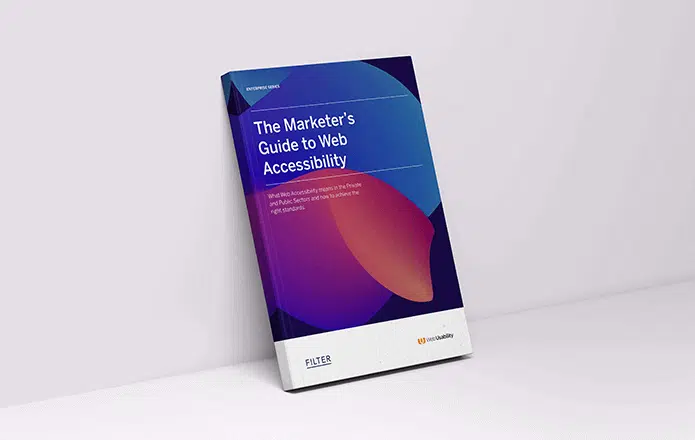
Download our FREE guide to web accessibility on web platforms to find out more
Before you go, why not connect with our CEO Oliver Morrison or our CTO Paul Halfpenny on LinkedIn and follow our company page for day to day updates.