
WCAG 2.2 is finally here, in this article we’ll be going through the changes and what they mean for your business website.

As an enterprise business, it’s important to stay up to date with regulations and guidance which could effect your organisation or the relationship you have with your audience.
At Filter, we know how important it is to ensure your website is accessible, that’s why we work with respected accessibility partners on our client work such as Web Usability and AbleDocs.
Businesses aiming to create inclusive and accessible websites need to stay up-to-date with the Web Content Accessibility Guidelines (WCAG). The most recent version, WCAG 2.2, introduces changes that can impact your online presence. In this article, we’ll break down these updates in a simpler, business-friendly language, focusing on what you need to know.
This update responds to the need for increased inclusivity in the digital sphere, as earlier this year the World Health Organization reported that an estimated 1.3 billion people experience significant disability, representing 16% of the world’s population, or ‘1 in 6 of us’.
Unlike earlier versions that concentrated primarily on addressing the needs of users with visual impairments, WCAG 2.2 extends its scope to encompass a broader spectrum of disabilities and conditions. This includes cognitive and learning disabilities, ensuring that digital content becomes more accessible to a wider audience. It still caters to users with low vision and less severe disabilities on digital devices.
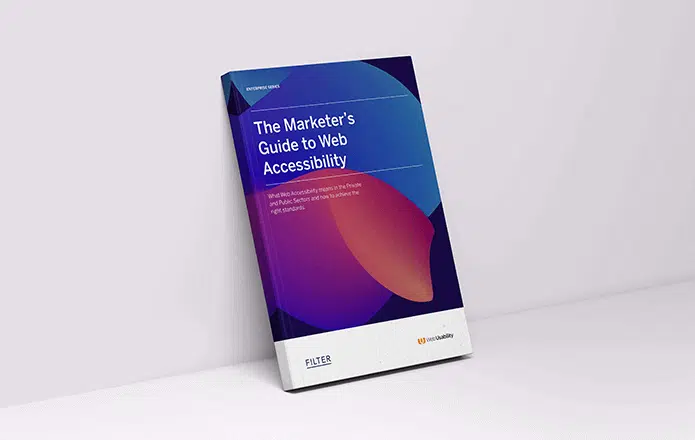
Download our FREE guide to web accessibility on web platforms to find out more
WCAG 2.2 introduces six new guidelines for compliance and three best practise changes:
This guideline ensures that elements on your website that receive keyboard focus (when users navigate using a keyboard) are not completely hidden by other user interface components like banners or pop-ups.
This means ensuring that users, especially those with disabilities, can easily access and interact with all elements on your site, improving accessibility and user satisfaction.
When your website requires dragging movements to perform a function, this guideline mandates providing a single-pointer alternative (like tapping or pressing) to achieve the same function.
In relation to website management, it’s about making your site more inclusive, allowing users with motor-function disabilities to engage effectively, potentially broadening your user base and enhancing user experience.
Interactive elements on your site, like buttons, should meet certain size requirements, ensuring that they are easy to click or tap, especially for users with motor-related impairments.
It’s best to avoid small, closely spaced buttons to reduce the chance of user errors. This leads to a smoother user experience, potentially increasing user engagement and conversions.
To assist users, especially those with cognitive disabilities, help mechanisms such as contact information, FAQs, and search bars should be consistently presented on your website’s pages.
This means providing a consistent and user-friendly experience, helping users find the information they need easily, potentially increasing user satisfaction and engagement.
When users are required to re-enter previously provided information, websites should offer a server-side mechanism (site-level) to help users recall that information. Third-party mechanisms like browser autocomplete features do not satisfy this requirement.
This guideline aims to simplify form filling, reducing user effort, and making the interaction more user-friendly, potentially boosting conversions.
Websites should avoid cognitive function tests that require users to remember information. Instead, they should provide mechanisms or support third-party methods to avoid memorisation. Supporting password managers and allowing copy/paste can satisfy this requirement.
Making the authentication process more accessible and efficient, especially for users with disabilities, will potentially attract a broader audience and improve user satisfaction.

Find out how we helped Ennismore showcase its award-winning hotels and provide a high-quality, inclusive user experience to its global audience.
There are also three best practice changes within the new version of WCAG, which are not required for compliance but are still worth noting:
This guideline takes the concept further by ensuring that when a user interface component receives keyboard focus, no part of it is hidden by content created by the author. While not mandatory for compliance, adhering to this guideline enhances the accessibility of your site, especially for users relying on keyboards for navigation.
This point is about going the extra mile to make your website as user-friendly and inclusive as possible, potentially improving your reputation and user satisfaction.
This guideline focuses on how the keyboard focus indicator appears on your site. It specifies that the indicator should have a certain size and a specific contrast ratio to ensure it’s easily visible.
For businesses, it means creating a more visually accessible website, potentially attracting a broader user base and demonstrating your commitment to inclusivity.
While not obligatory for compliance, this guideline raises the bar for authentication processes. It suggests that cognitive function tests (like remembering a password or solving puzzles) shouldn’t be required, unless alternatives or mechanisms to assist users are provided.
By meeting this guideline, businesses can offer a highly accessible and user-friendly authentication experience, especially for users with cognitive disabilities. This can set your website apart and showcase your dedication to inclusivity, potentially attracting more users and enhancing their satisfaction.
The update also removes one success criteria, 4.1.1 Parsing but this is not expected to have a significant impact on organisations aiming for compliance. This criteria primarily involved coding standards checks with no known direct user impact.
Although there have been instances where screen readers and browsers compensated for parsing errors, its inclusion in WCAG 2.1 was due to potential issues. For instance, one client faced a lawsuit when a web accessibility tool flagged parsing errors. Despite the error having no significant impact on users, it led to legal complications. With the removal of parsing in WCAG 2.2, such legal challenges are expected to decrease, offering organisations clarity and simplicity in their compliance efforts.
Understanding and implementing these new guidelines from WCAG 2.2 is not just about meeting legal requirements; it’s also about creating a website that’s welcoming to everyone.
Ensuring accessibility can improve user satisfaction, increase engagement, and make your business more inclusive. By following these guidelines, your website can become a more accessible and user-friendly platform for all.