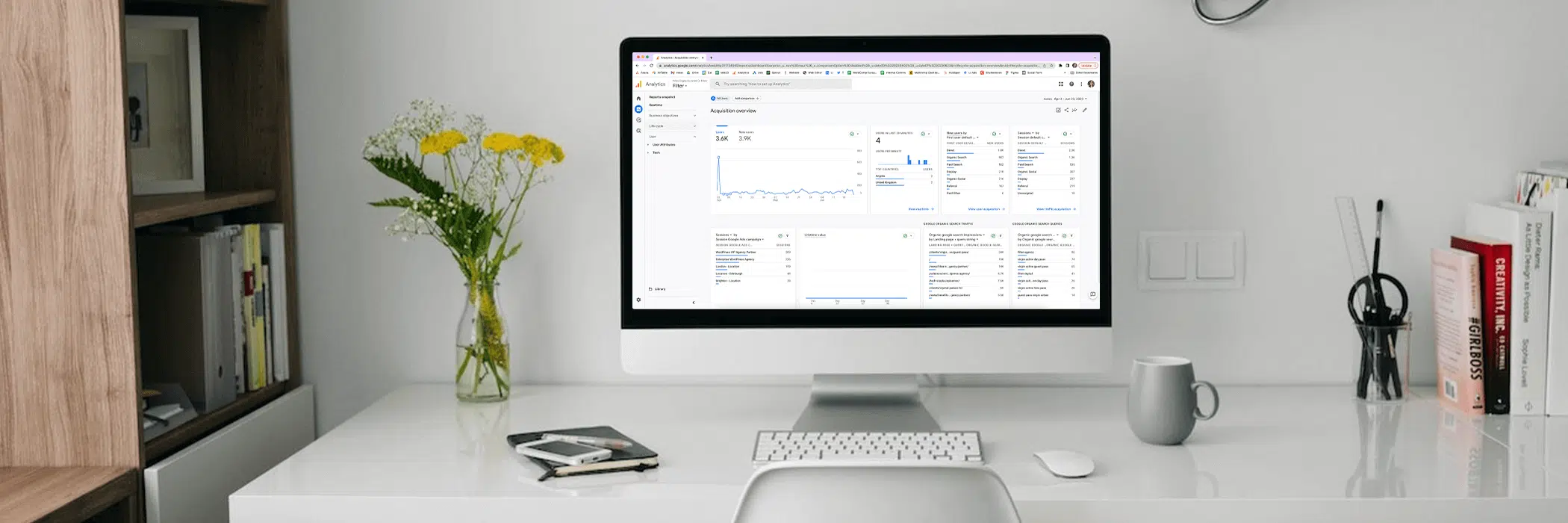
In this article, we will explore four essential things businesses should keep in mind after moving over to Google Analytics 4.
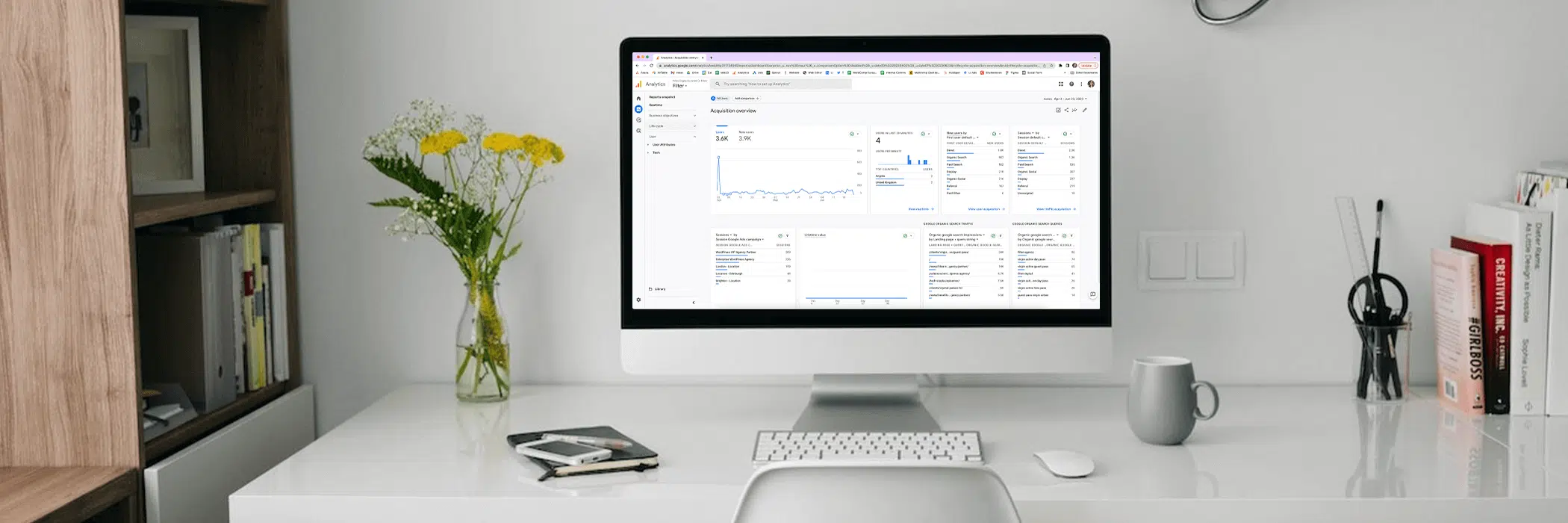
Moving to Google Analytics 4 (GA4) marks an important milestone for businesses in harnessing advanced analytics capabilities. However, the migration process is only the beginning.
At Filter, we recognise the significance of staying ahead of industry advancements to deliver cutting-edge solutions to our clients. Understanding the dynamic nature of the digital landscape, we have proactively embraced Google Analytics 4 and have already implemented it into various client projects.
By leveraging the power of GA4, we empower our clients with advanced analytics capabilities, enabling them to gain deeper insights into user behavior, make data-driven decisions and drive business growth.
In this article, we want to highlight a few key considerations that we feel businesses should keep in mind to ensure they maximise the potential of the platform and derive meaningful insights:
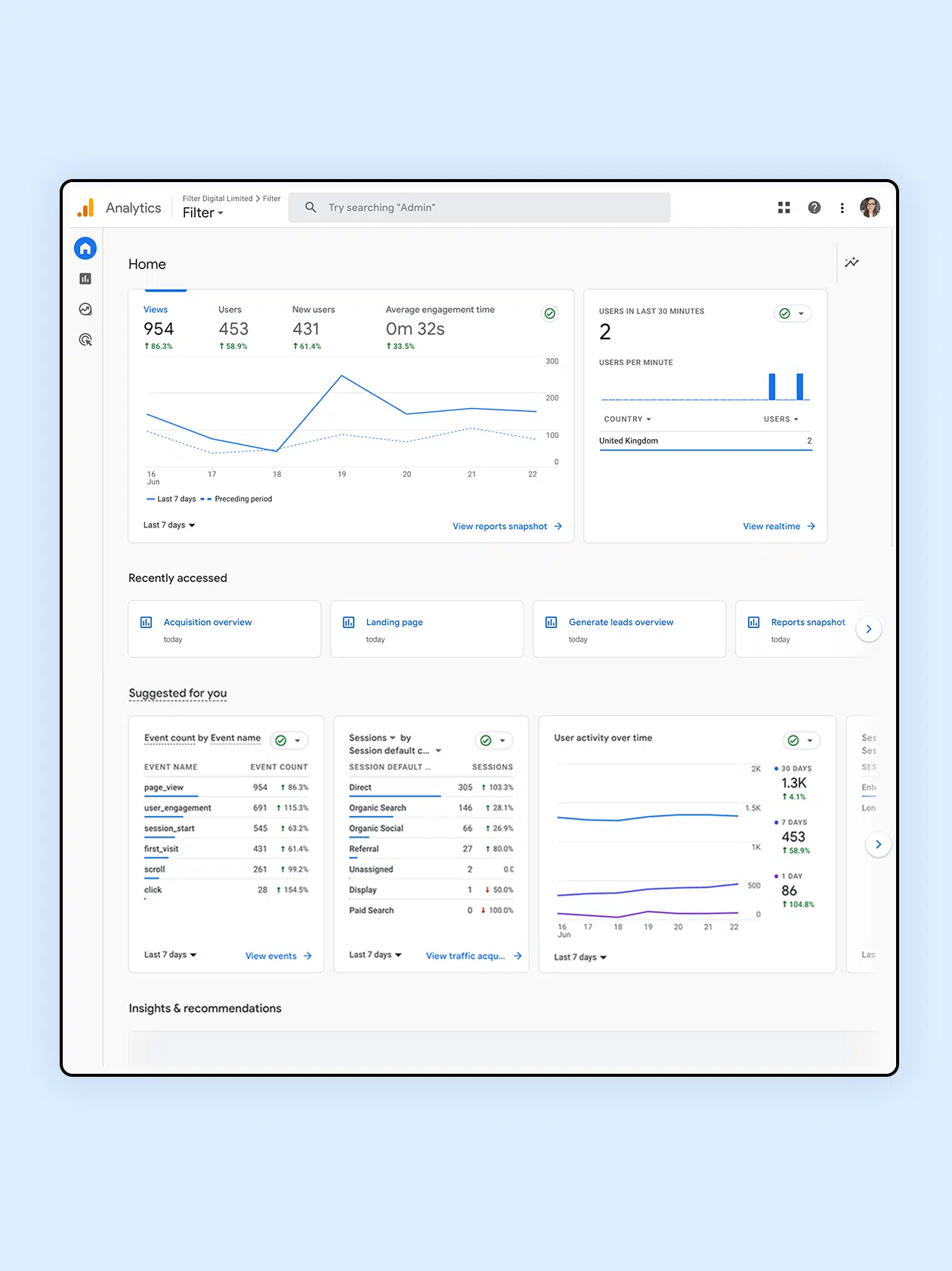
GA4 offers a range of advanced analysis capabilities, including predictive analytics and automated insights – these aspects can revolutionise the way you understand and leverage your data.
The platforms predictive capabilities apply Google’s machine learning models to analyse your data and predict future actions users might take.
Automated insights detect unusual changes or emerging trends within your analytics data and automatically notifies you on your main insights dashboard inside the platform directly.
You can also create your own custom set of rules to generate insights, such as changes in your data that are important to you specifically. When the conditions are triggered, you can opt to receive email alerts and you can set up to 50 customised insights per GA4 property.
Make the most of the extensive customisation options GA4 has to offer with:
a. Event Tracking: Review and refine your event tracking setup in GA4. Ensure that your key user interactions, conversions and goals are being accurately captured.
b. User Properties: Leverage user properties to gain deeper insights into your audience. Define and track user-specific attributes such as demographics, interests or user roles.
c. Enhanced Measurement: Enable enhanced measurement features in GA4 to automatically track common events such as page views, scrolls, outbound clicks and more. Streamline your tracking process and focus on analysing the most important user interactions.


We had the pleasure of working with Seoul Bird, a multi-location Korean friend chicken restaurant brand. While we created a brand new website for the business, we implemented GA4 as part of the process.
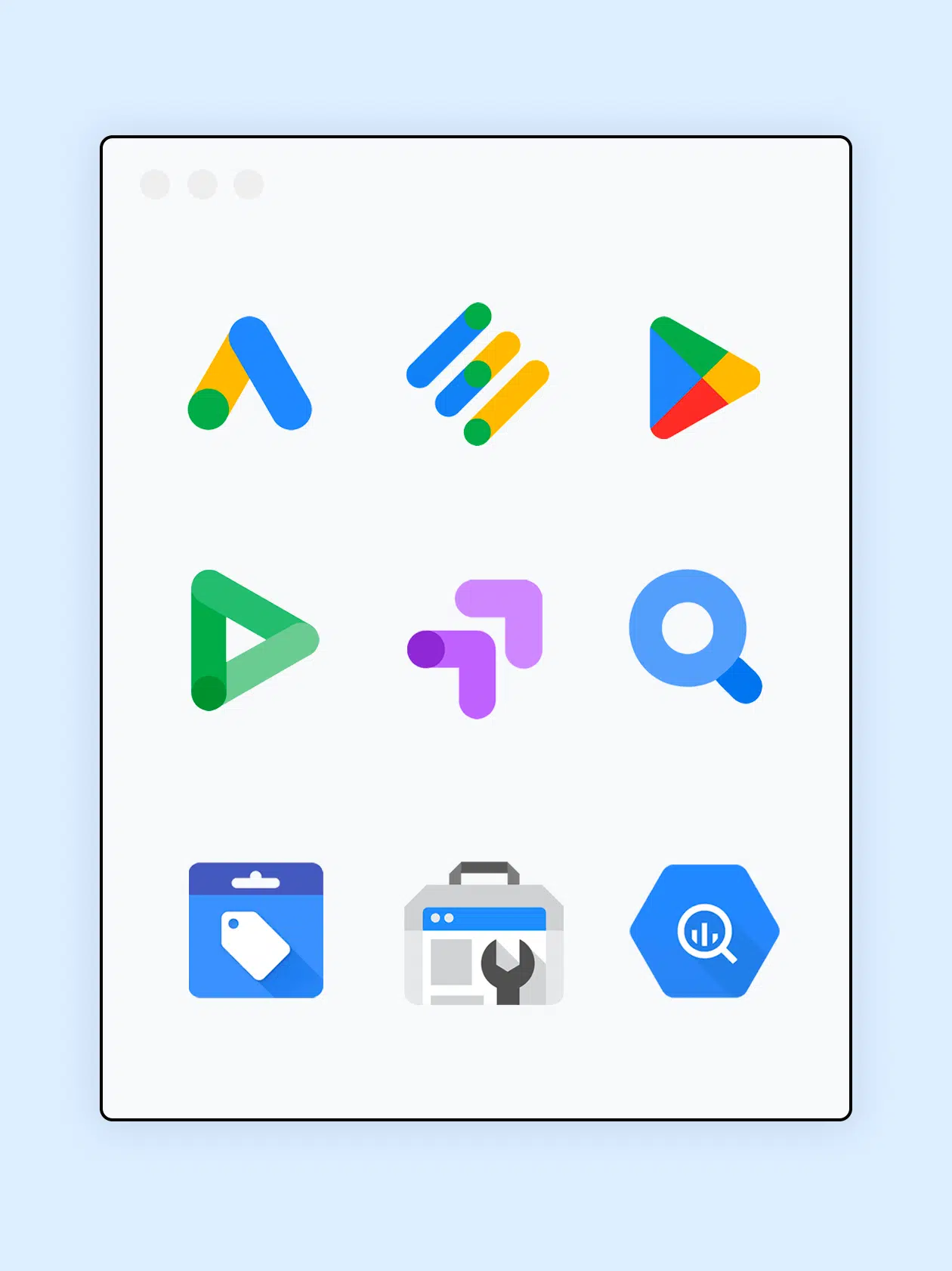
Explore opportunities to integrate GA4 with other data sources, such as CRM systems, marketing automation platforms or third-party tools.
By consolidating data from multiple sources, you can gain a more comprehensive view of customer interactions, improve data analysis and make informed decisions across your organisation.
By bringing together data from sources like customer profiles, purchase history, email campaigns, social media interactions and website analytics, you can create a holistic customer view. This allows you to identify patterns, uncover insights and make data-driven decisions that drive business growth.
Google Analytics is an evolving platform, and Google frequently introduces updates and new features. It is crucial to stay informed about these changes and enhancements.
Stay connected with Google Analytics resources, including release notes, blogs, and community forums.
You can also keep track of independent resources like our very own news section or other outlets online.
By keeping up to date, you can take advantage of new features and capabilities as they are introduced, ensuring you are utilizing GA4 to its fullest potential.
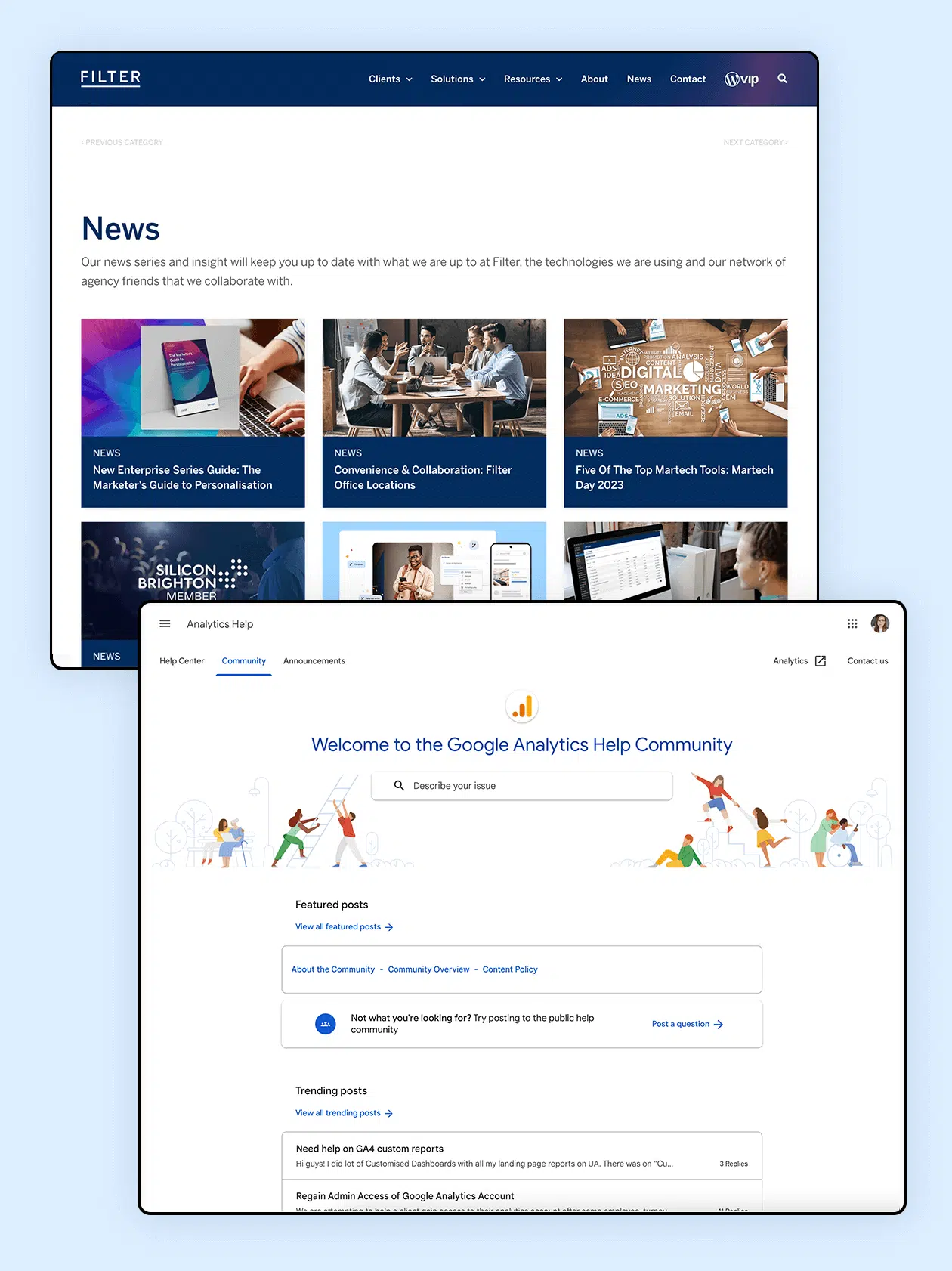
Transitioning to Google Analytics 4 opens up new possibilities for businesses to gain advanced insights into user behavior but after completing the migration process, businesses must focus on adapting to the new platform and maximising its potential.
By considering these four key aspects, businesses can leverage GA4 effectively and make data-driven decisions to drive growth and success.
We can’t wait to see how GA4 develops in the future and the valuable opportunities it may hold for our future client projects.