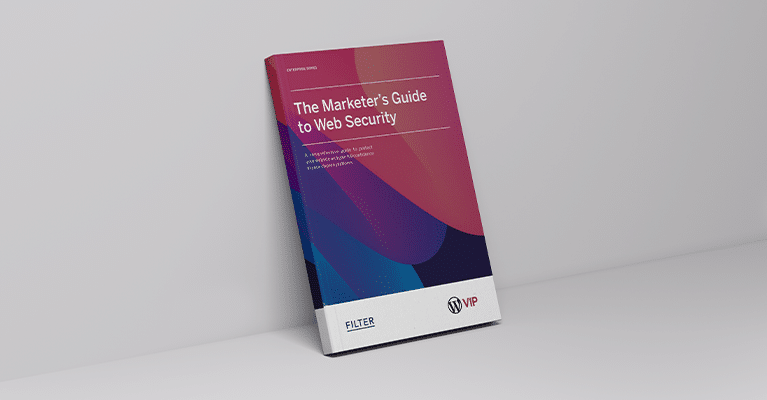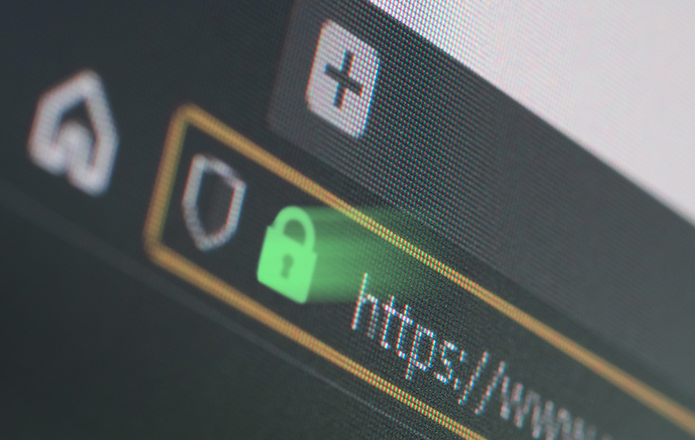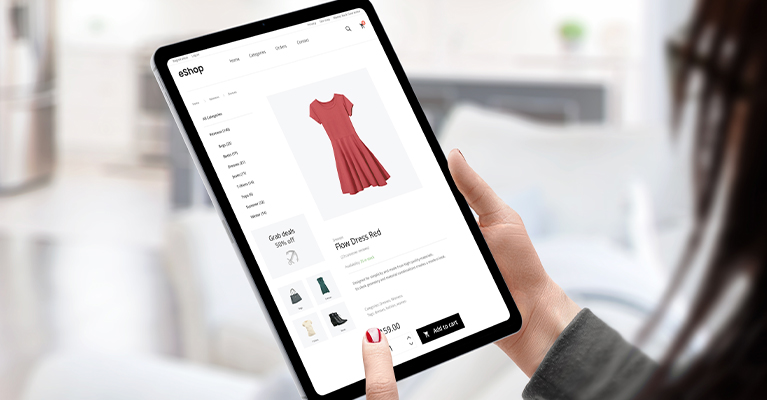5. Maintain Compliance
As mentioned earlier, every business is legally obligated to protect the data of its users, partners, and anyone else involved. Failure to do so will have severe consequences.
This makes compliance with security-specific regulations a top priority for any marketer or website owner. Compliance with general data protection regulations (GDPR) is another important part of this.
GDPR mandates stringent data protection measures to ensure the privacy and security of individuals’ data. Adhering to these regulations not only fosters trust between businesses and customers but also safeguards businesses from legal repercussions. The laws under GDPR are designed to give individuals better control over their personal data while ensuring transparency in how this data is handled by organisations.
The financial ramifications for non-compliance can be acute, with fines reaching up to €20 million or 4% of the company’s annual global turnover, whichever is higher.
Beyond the financial penalty, a data leak due to non-compliance could significantly tarnish the reputation of your business. Customers, upon learning their data has been mishandled or exposed, may lose trust and take their business elsewhere. Moreover, the negative publicity following a data breach could have long-term detrimental effects on the company’s brand image and customer loyalty.
In a digital age where data security is a prime concern, adherence to GDPR regulations is not just a legal obligation but a critical component of a trustworthy and customer-centric business operation.