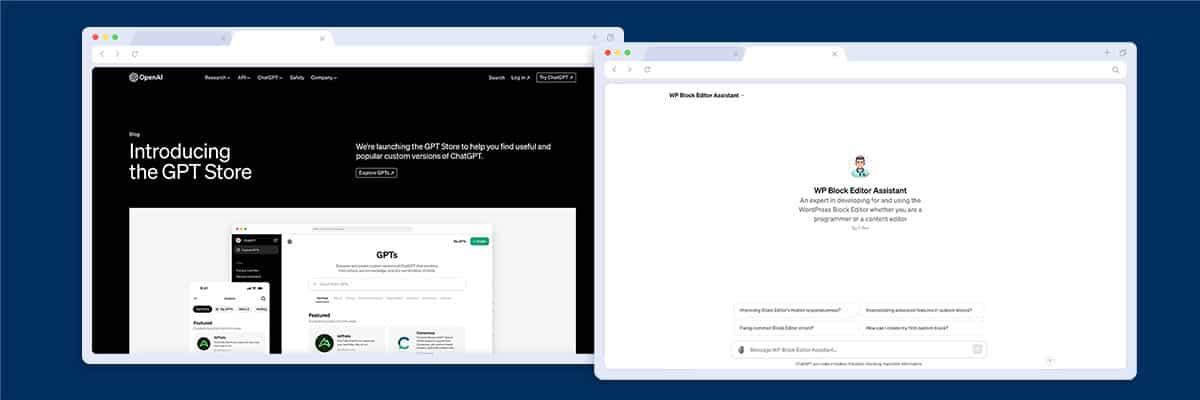
OpenAI has recently launched the GPT store which helps users to find popular custom versions of ChatGPT. In this article, we’re exploring how this could help WordPress admins to build innovative and dynamic websites.
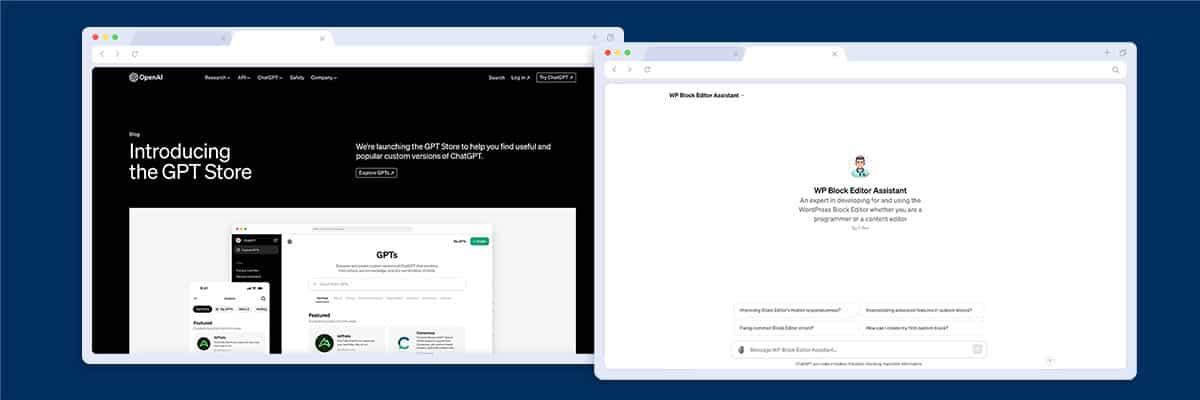
On January 10th 2024, OpenAI announced the launch of the new GPT store for users with a ChatGPT Plus, Team or Enterprise level subscription.
The store hosts a library of custom GPT’s that have been developed by members of the OpenAI community and showcases a leaderboard of the most popular and trending versions.
Our CTO, Paul Halfpenny, decided to create an a custom GPT for the store to better understand what is possible.
He decided to build a helpful AI assistant for the WordPress Block Editor. Its primary purpose is to offer solutions, suggestions and insights, ensuring you can get the answers that you need to common questions.
By using the plugin powered by OpenAI, you will be able to ask the WordPress Block Editor Assistant any questions you have and get an instant response, a far quicker process than browsing through forums or using a contact form.
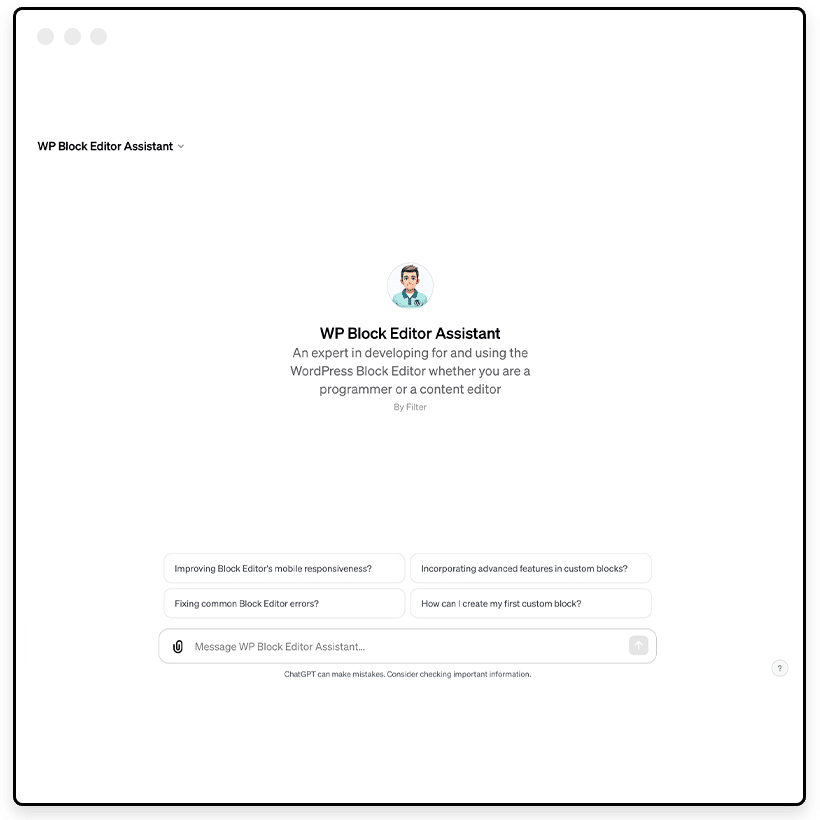
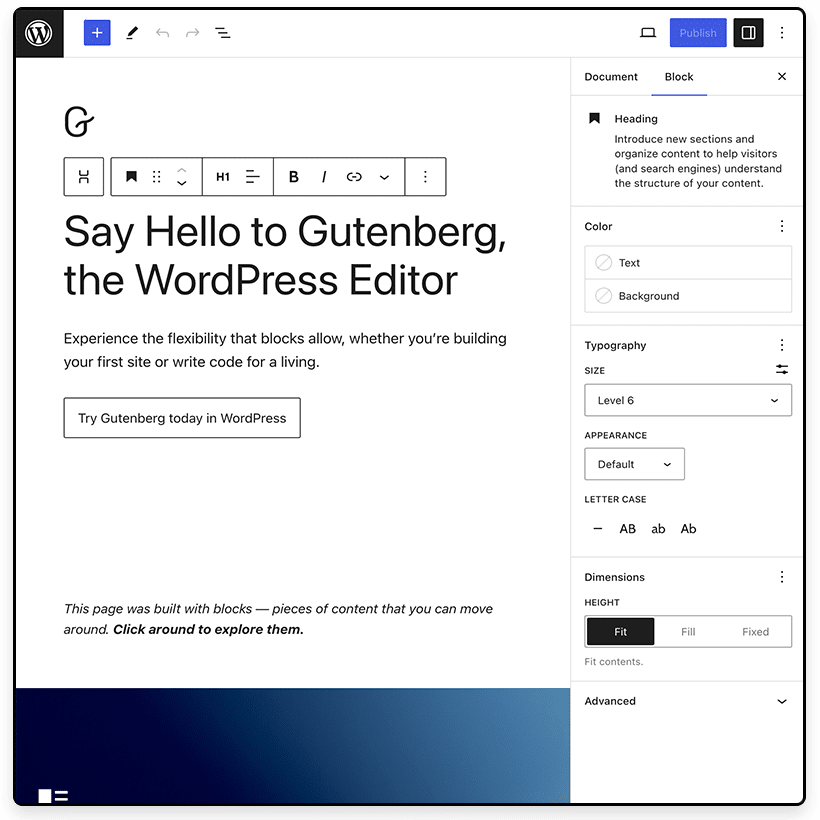
The assistant aims to boost productivity for developers and content creators alike, making the editing space smoother and more efficient.
Ask frequently asked questions such as:
Get intuitive personalised answers to any questions you may have, try it out for yourself today and let us know your thoughts!
We’re excited to explore all the ways AI can empower businesses and we will strive to keep learning and implementing new technologies as they emerge.
We invite you to explore the potential of AI in your processes by trying out the WordPress Block Editor Assistant. Your feedback on these new GPT features and the WordPress Block Editor Assistant is crucial in shaping the future of these tools.
Join in the conversation by following us on LinkedIn and X or send us a message via the contact form below.