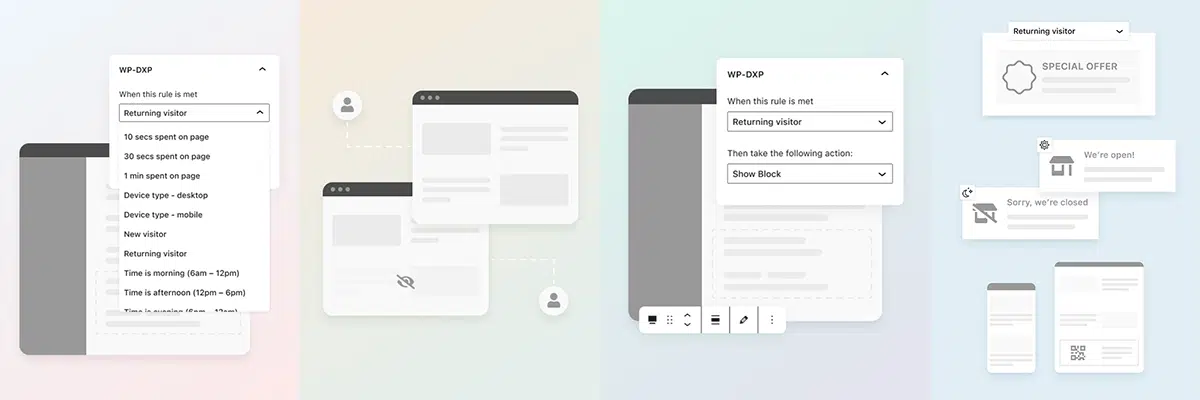
As a respected digital technical partner to a wide variety of businesses, we are committed to the digital community. As part of our commitment, we continue to improve and develop our very own WordPress plugin, PersonalizeWP.
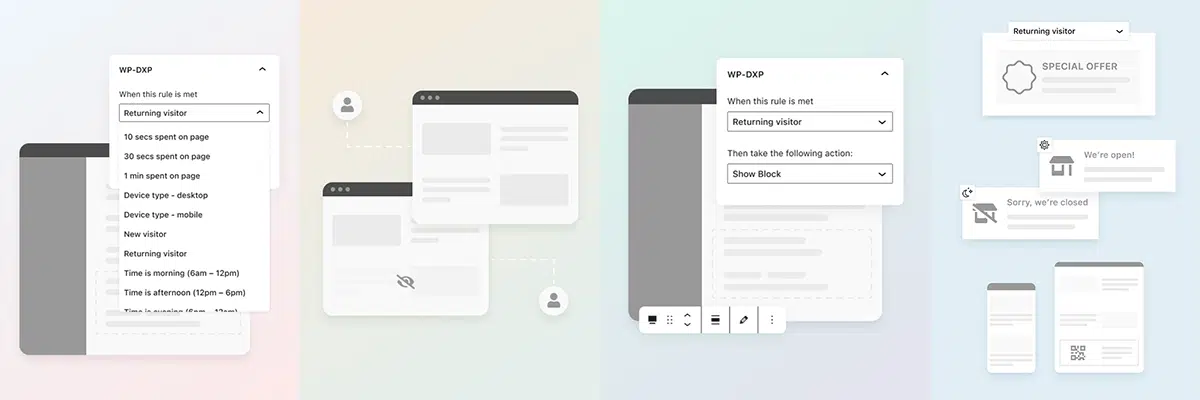
Since releasing the first version of our personalisation plugin back in 2020, we have continued to work on the functions it provides. Our aim is to make features normally found within digital experience platforms, more accessible to the everyday WordPress user.
Our plugin is currently free to download from the WordPress plugin repository and works seamlessly with the Gutenberg block editor to implement targeted content.
PersonalizeWP allows users to apply conditional rules to show or hide specific content blocks. The previous version of the plugin includes rules where users can show/hide blocks if visitors:
In our most recent update, you will gain access to 3 useful new rules:
This new function allows the user to set rules which show or hide content based on whether a visitor is new to your website, or is a returning visitor. Additionally, you can set the time period for a returning visitor from 1 day to 30 days. This allows you to show offers to those who are coming back to your website, possibly encouraging them to make a purchase.
This new rule will enable the user to show or hide content based on the device the website visitor is using. For example, you could set up a block to only show for visitors using an iOS device, android device or a desktop browser. Allowing you to further tailor your content in line with the visitors requirements.
You will now be able to choose different times of the day to show certain content blocks, including morning, afternoon, evening or night-time. For complete customisation, there is also an option to set your own rule at an hourly level. For example, this could enable a restaurant or call centre to show different content when they are closed, compared to their opening hours.
To find out more information on our plugin, make sure to visit our PersonalizeWP or you can go directly to the official WordPress plugin page and you will find instructions for installation.
This release is a major leap forward in terms of options for site editors, providing the ability to personalise content on what we know about the visitor and how they are accessing your site
CTO, Filter
Our CTO, Paul Halfpenny, gave an informative lightning talk on the plugin at WordCamp 2022 back in July, you can watch the full video here.
If you’d like to hear more from the Filter team, you can sign up to our newsletter, follow our CEO Oliver Morrison on LinkedIn or follow our company page.