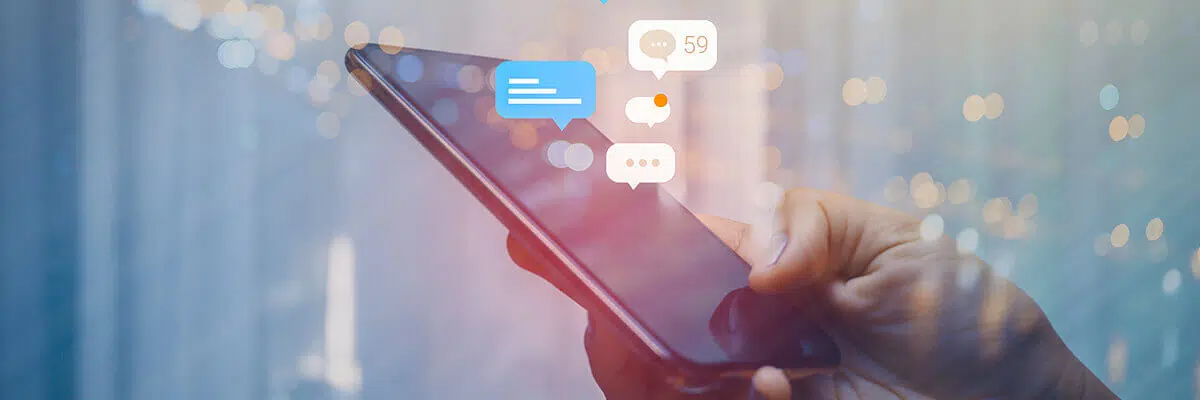
Social Media has become an essential tool for businesses, with almost 4 billion total users across many different platforms as of January 2022 (data via Sprout Social). Each platform is popular for various reasons but LinkedIn remains the most popular network for professionals and B2B brands.
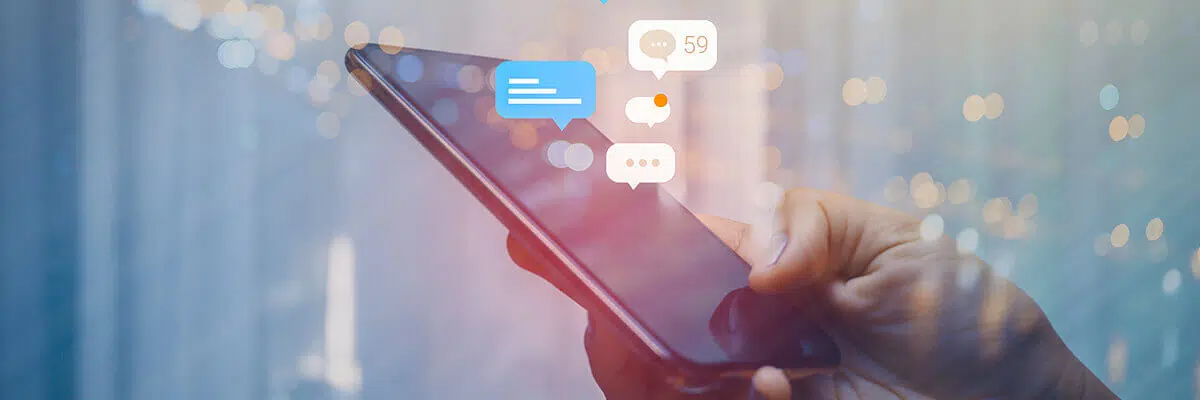
A massive ’80% of B2B leads come from LinkedIn’, and it is highly rated when it comes to the rate of engagement for organic content. As the platform is primarily used for professional networking, users are often more receptive to comments or messages relating to a business opportunity.
Below we have collated a list of helpful tips for you to keep in mind when trying to get the most out of LinkedIn for your business:
It’s important to set a goal, no matter how simple, to measure your performance. Examples of common goals include building brand awareness, network building, conversations started, leads generated and talent recruited
If you’re sat at your desk or on your mobile thinking ‘should I connect with this person..?’, just do it! Don’t be afraid to connect with people. The whole purpose of LinkedIn is to grow a professional network, so why not reach out with a quick message and send that invite, you never know where it might lead.
This may be one for your marketing team but when posting content, always try to keep the almighty algorithm in mind. The main point to consider is if your post is valuable and clear, you need to avoid anyone hiding or reporting your content. If someone does hide your content, the algorithm will start to demote your posts and make them less visible. You can read more in-depth information about the LinkedIn algorithm at this article from Social Champ.
If you’re thinking ‘I’m just too busy for this’, you can make it easier for yourself by scheduling posts using an online content management tool such as Hootsuite or Sprout Social. These tools often have a free plan and can save time.
When you have a good number of connections, you will start to receive notifications about what people are posting or what they are talking about. If you have a company page, you may get notifications about trending topics that say ‘Respond as your company on this trending business post in #business’. This allows you to create a related post and you may experience higher engagement because you’re talking about a popular topic.
Whether you have an individual profile or a company page, if you want to appear in certain searches, you should add important keywords to your page/profile.
Make sure to connect with our CEO Oliver Morrison and our CTO Paul Halfpenny or follow our company page to keep up to date with the Filter team. We are always happy to discuss requirements or give advice where possible.