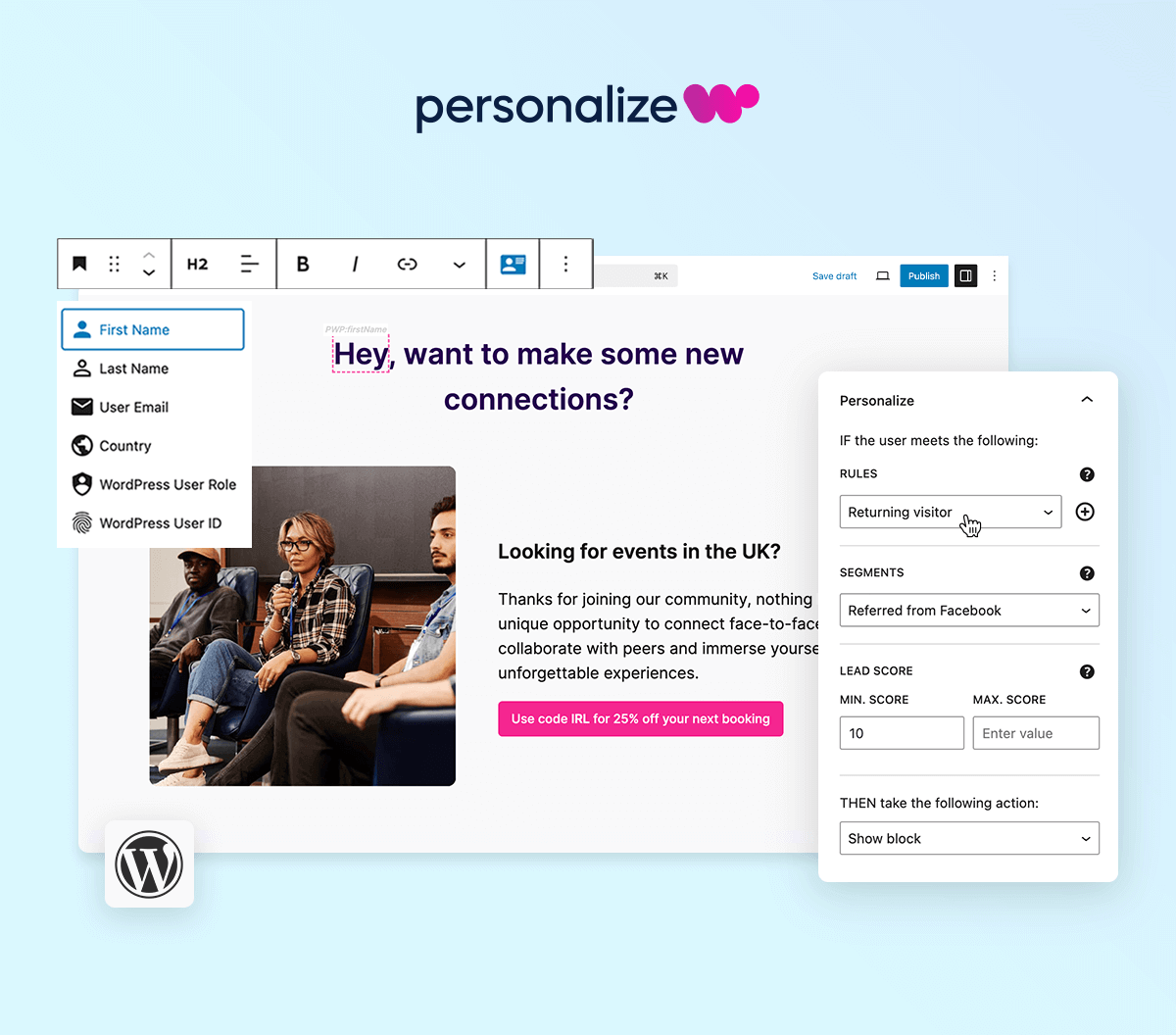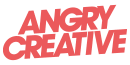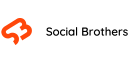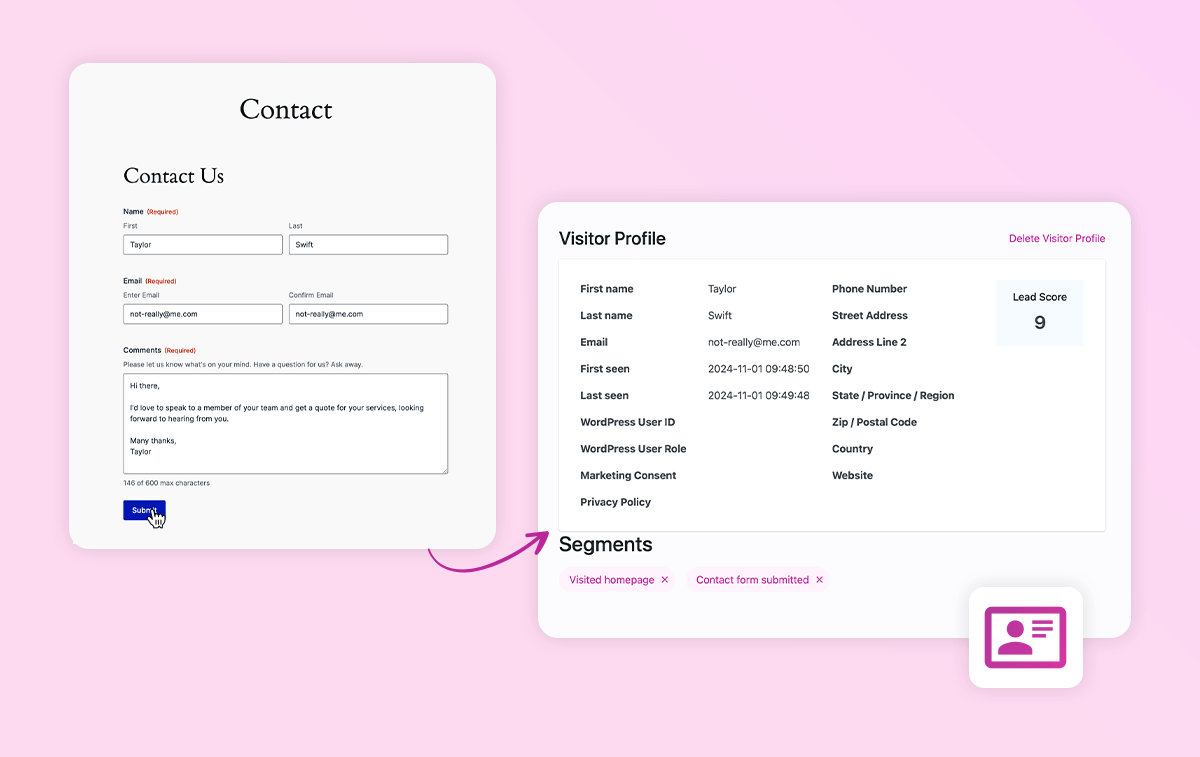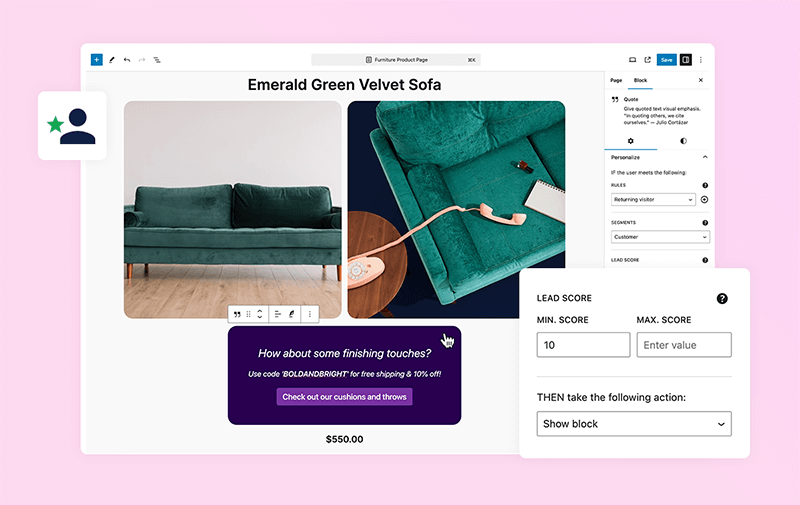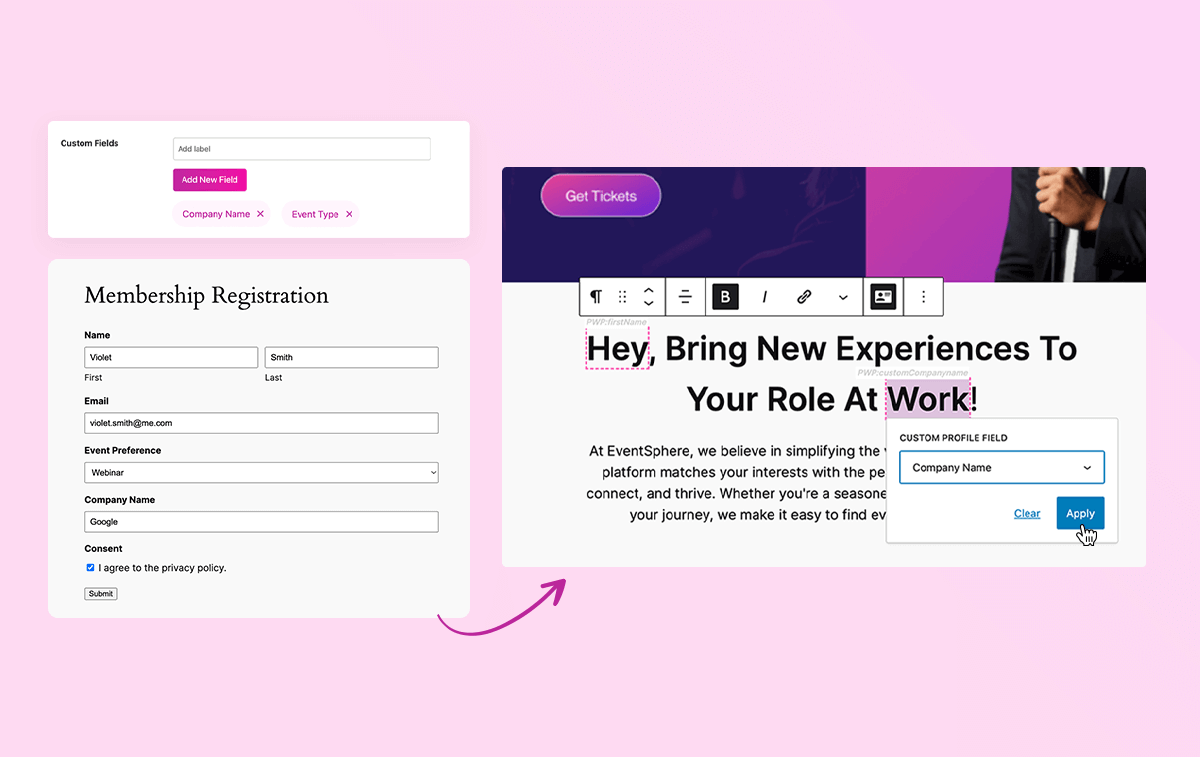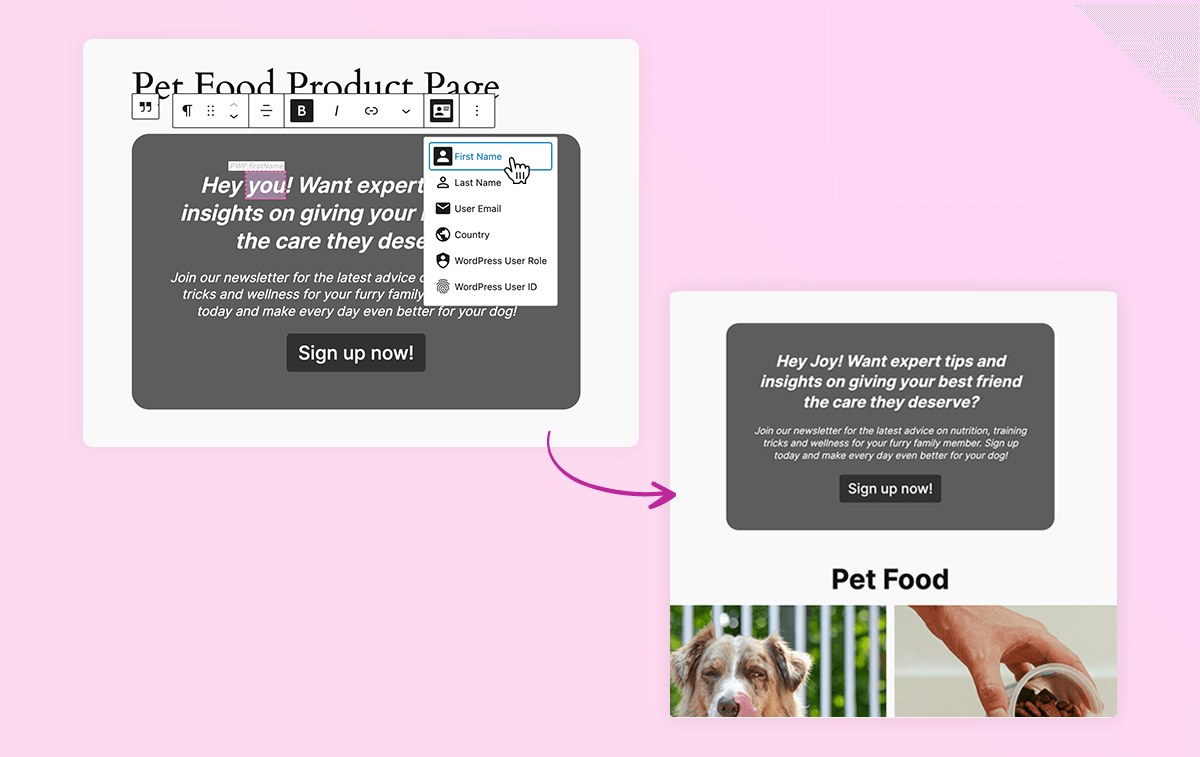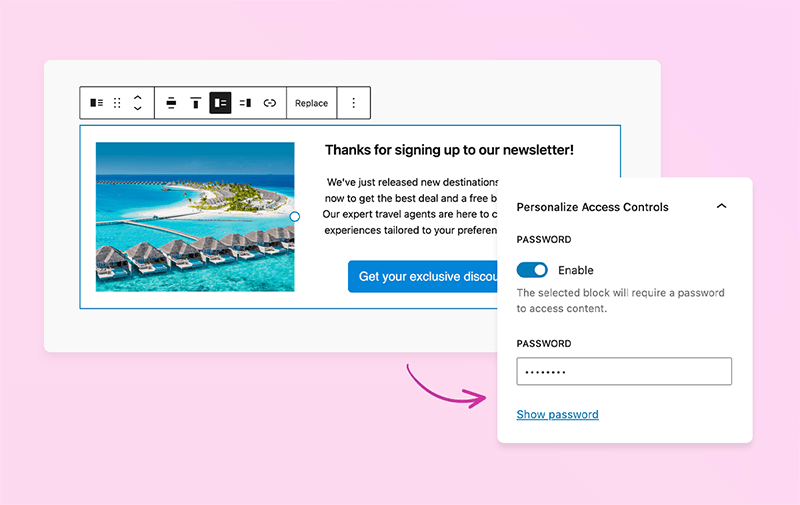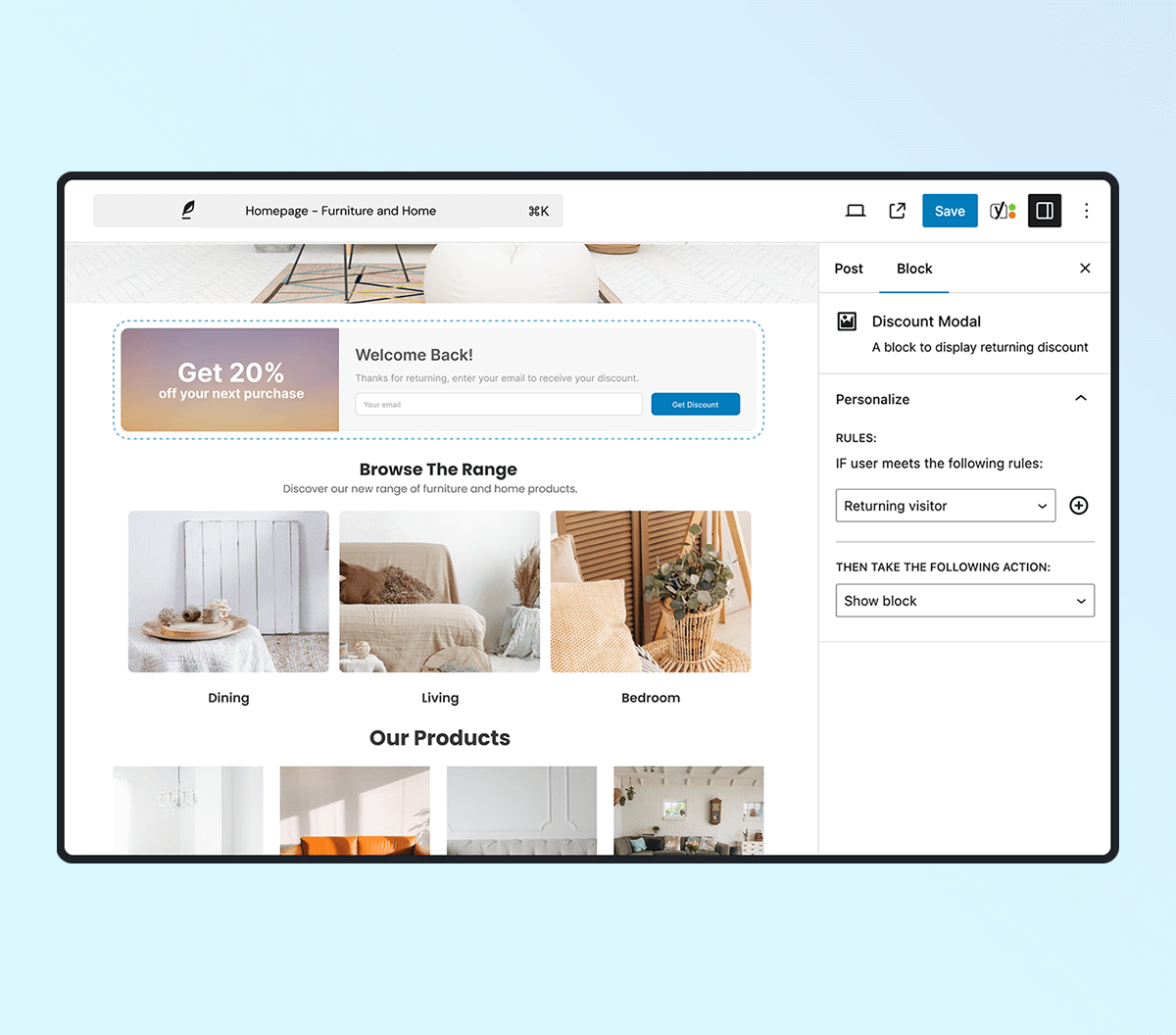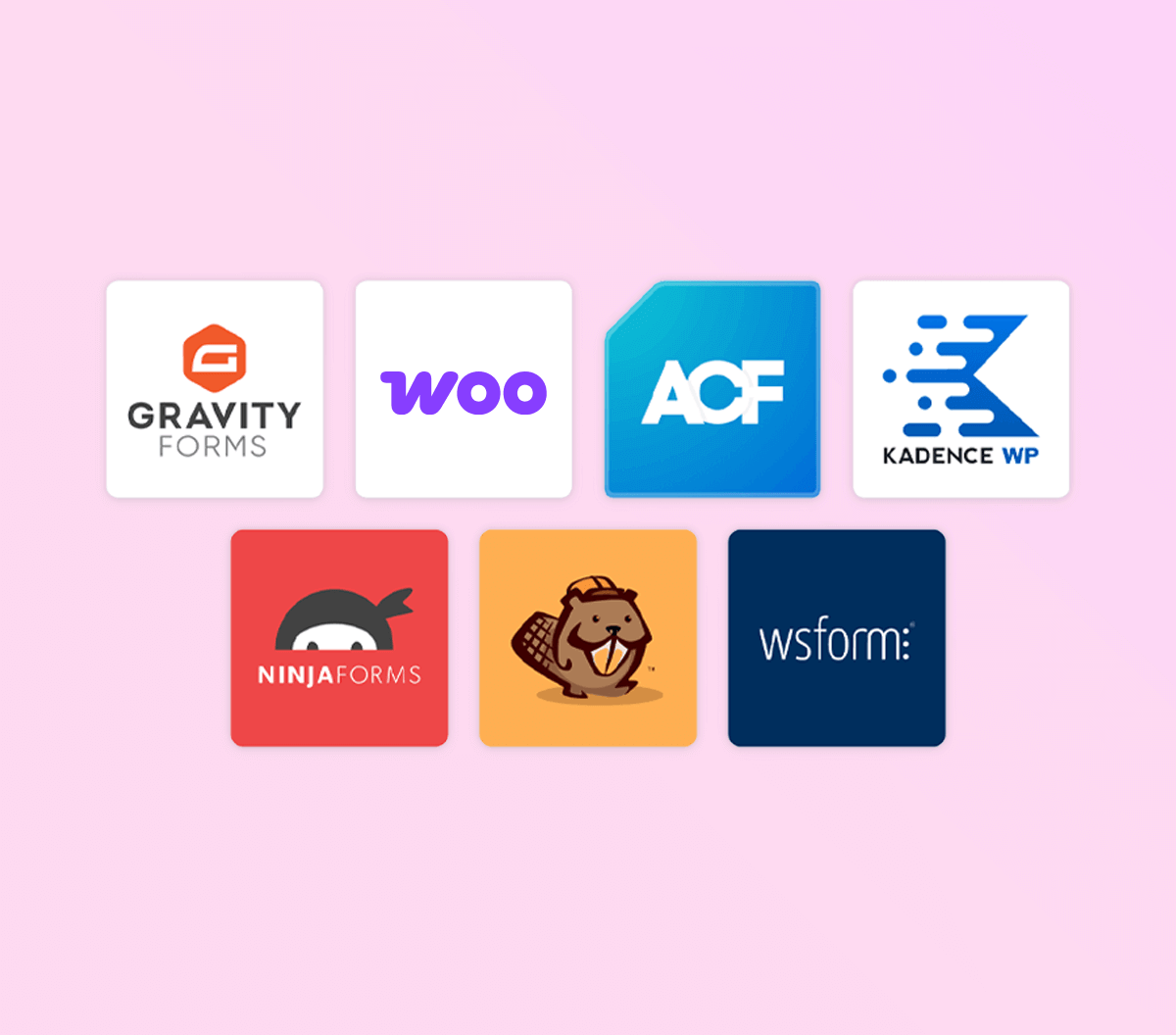PersonalizeWP for WordPress
PersonalizeWP is an innovative WordPress plugin that makes audience engagement effortless. Instantly create tailored experiences that captivate visitors, build trust and keep them coming back for more. With seamless personalisation, you’ll not only boost engagement but also drive conversions and unlock new sales opportunities, all without touching a single line of code.