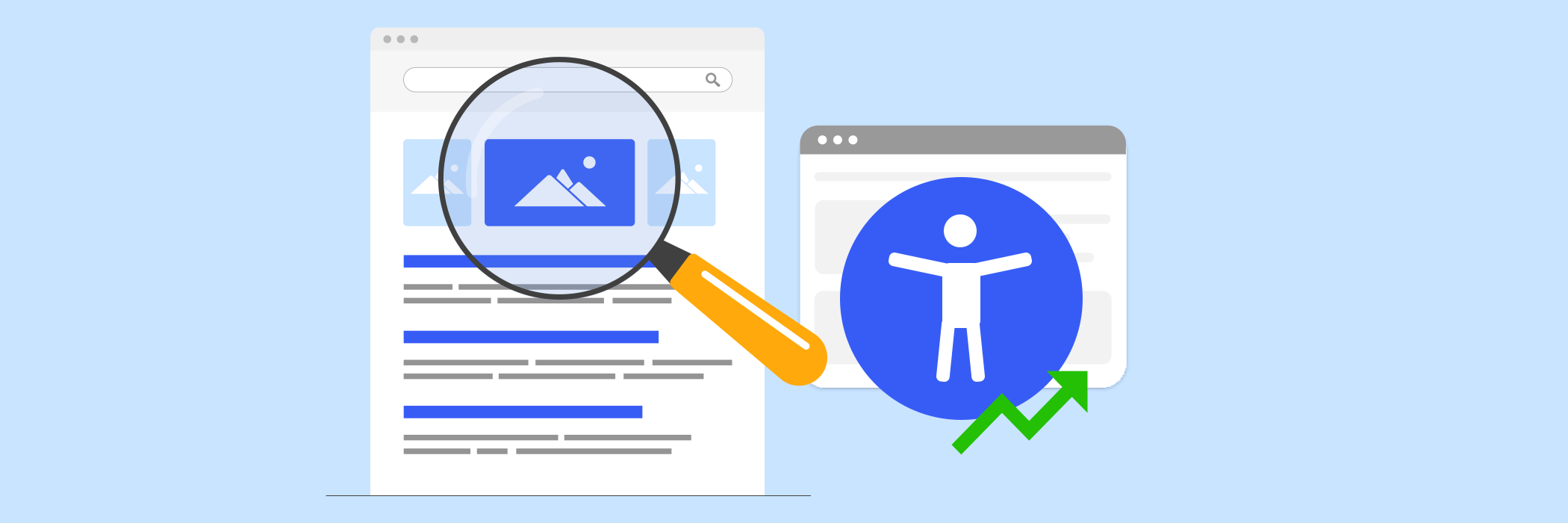
AI is changing the way we approach accessibility, not by replacing people, but by making everyday tasks like adding ALT text or structuring content easier, more consistent and more sustainable.
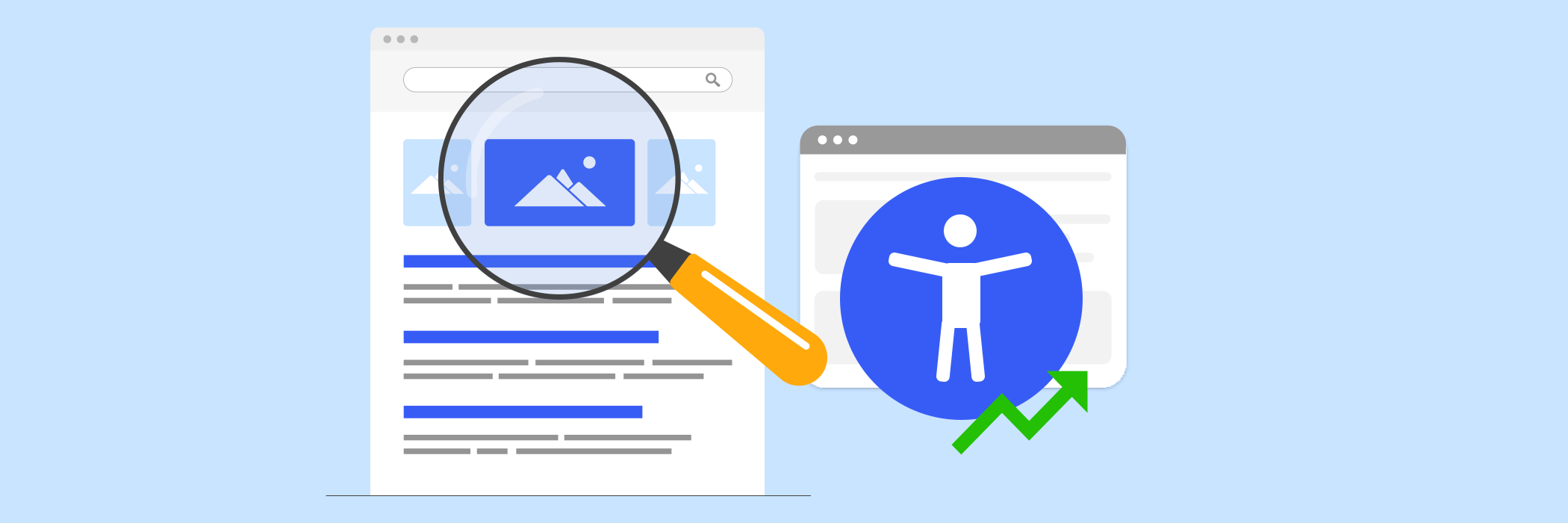
Accessibility is often seen as something complex, technical and hard to maintain. In reality many of the barriers come from everyday tasks: forgetting to add ALT text to images, writing link labels that are too vague, or publishing content that is difficult to scan.
This is where AI is beginning to make a real difference. Instead of replacing human effort, AI can act as a helpful assistant, catching the small but important details that make websites more inclusive.
AI has been making headlines for transforming the way we work with content. For accessibility it can play a particularly supportive role.
When used responsibly AI can take away some of the friction that stops organisations from keeping accessibility a priority in busy publishing schedules.
For teams working in WordPress, AI can now be part of the editorial workflow itself. Our own plugin Filter AI was built for exactly this purpose.
The aim is not to take shortcuts but to give editors the tools to meet accessibility standards more easily while focusing on the parts of content creation that need human judgement.
It also works well alongside other helpful tools. For example, axe DevTools can help developers catch accessibility issues during the build process, while plugins like WP Accessibility provide practical fixes for common problems such as skip links and form labels. Combined with AI-driven support in the editorial workflow, these tools make it much easier for teams to maintain an accessible site at scale.
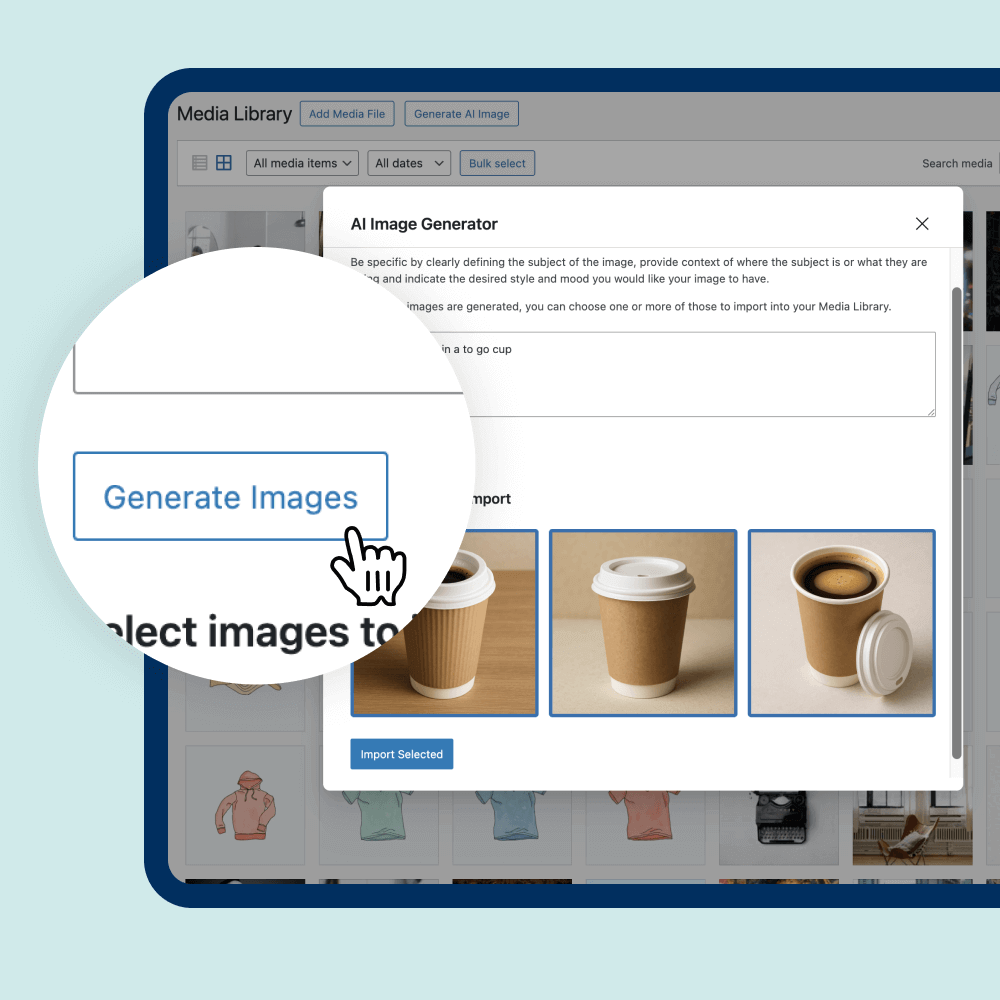
Filter AI helps you create accessible, on-brand content faster, automatically generating ALT text for images, rewriting content for clarity and ensuring consistency across your site.
From SEO metadata to product descriptions and tone of voice, it saves time while making your WordPress content more inclusive.
AI tools are not a silver bullet. Accessibility still relies on thoughtful design, testing with real users and a commitment to inclusion. But when combined with resources like community events, the impact is greater.
WP Accessibility Day is a perfect example. It brings people together to share knowledge, highlight challenges and show practical ways forward. Pairing events like this with supportive AI tools means teams are better equipped to make accessibility part of their everyday process.
Accessibility can feel overwhelming but you do not have to do everything at once. Start by exploring free resources, joining events and trying out tools that make a difference.
Our free Filter AI plugin helps you make accessibility checks easier in WordPress. Combined with free events like WP Accessibility Day it is a practical way to start improving your site today.