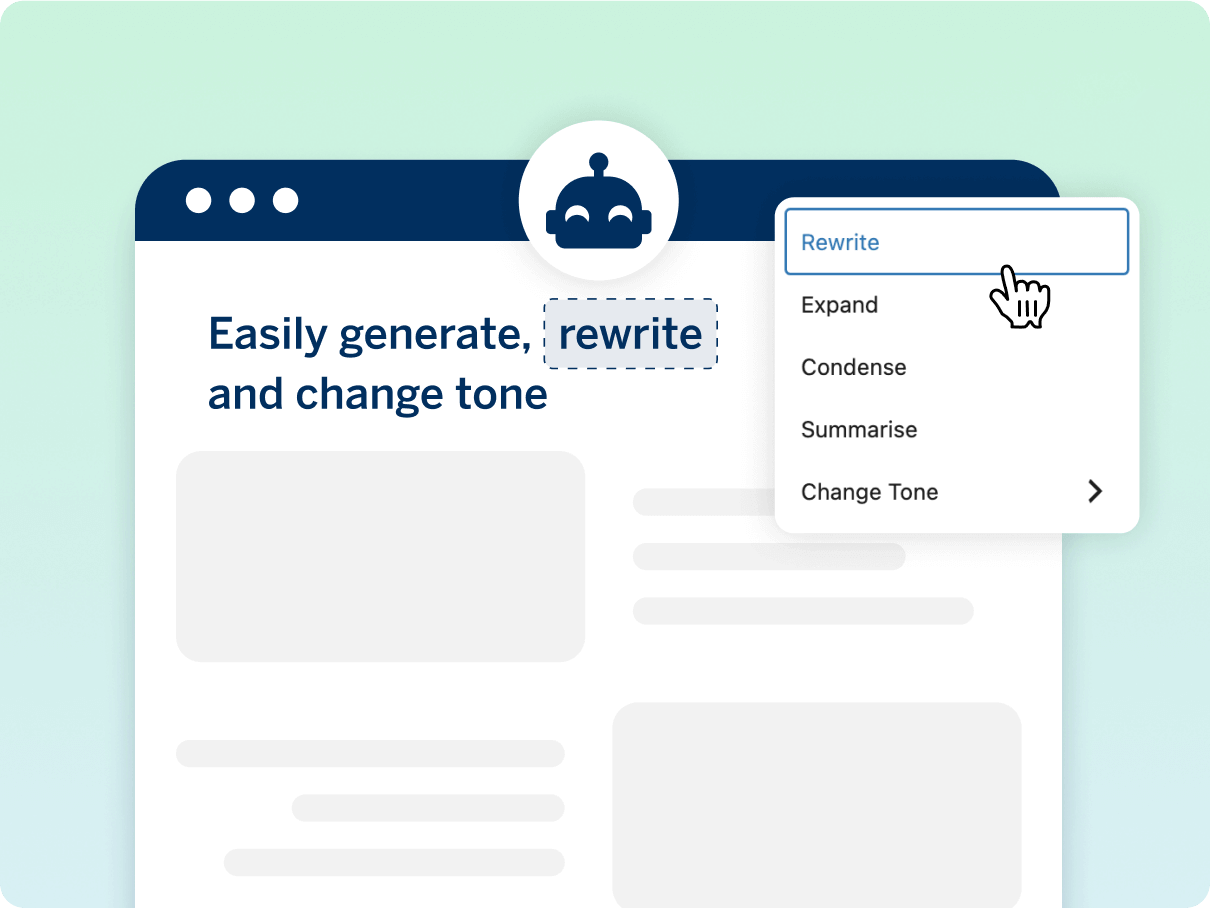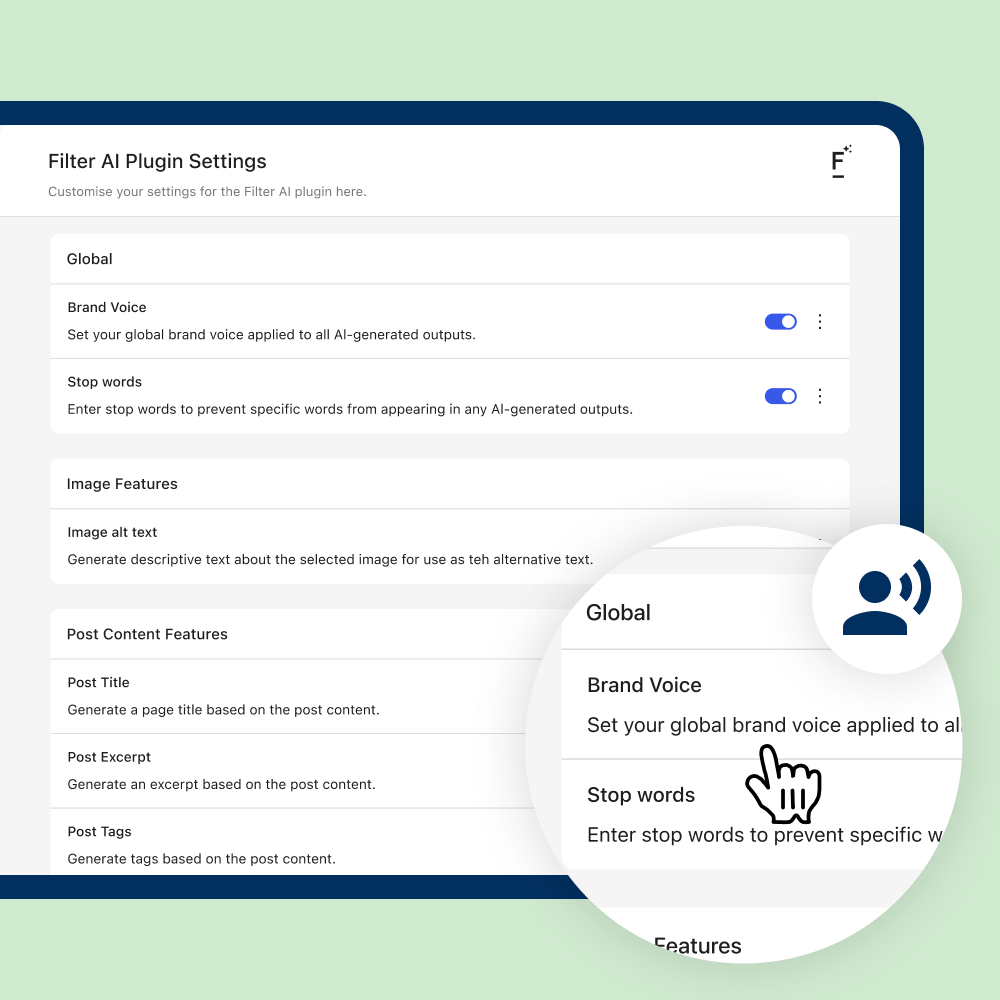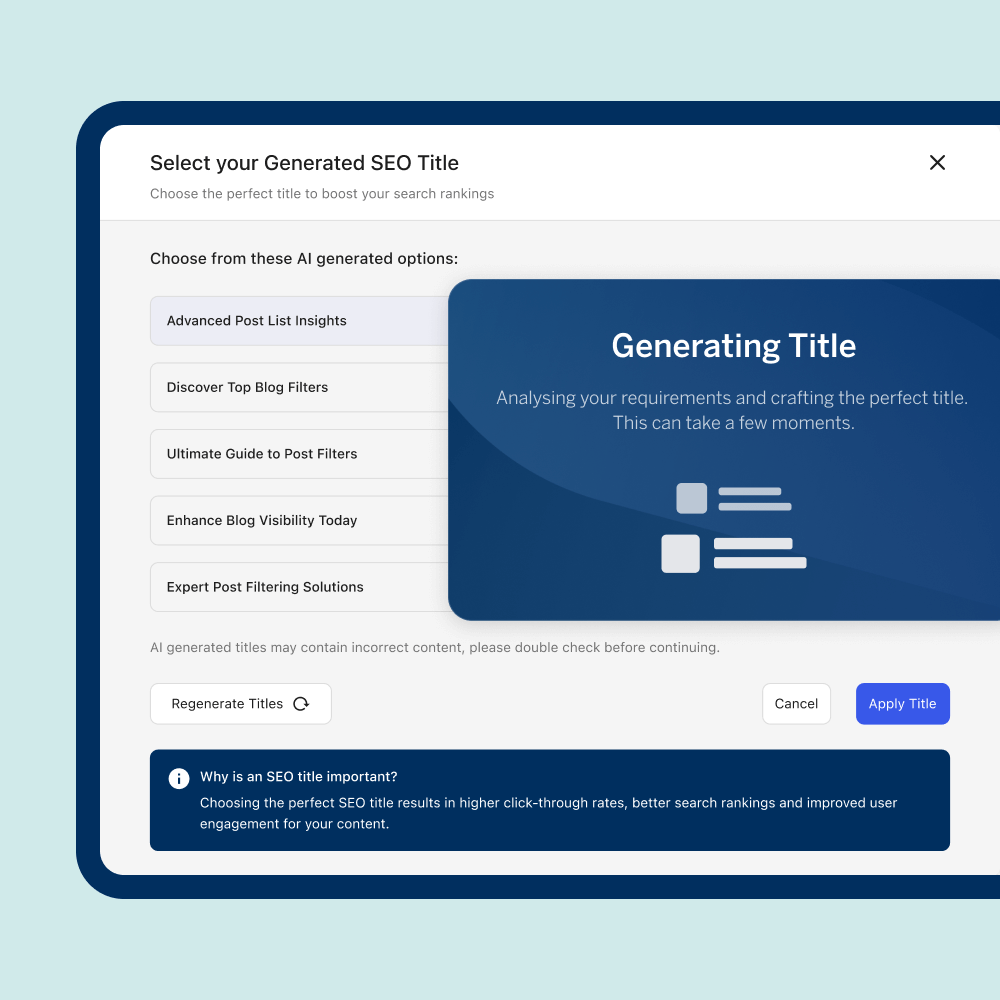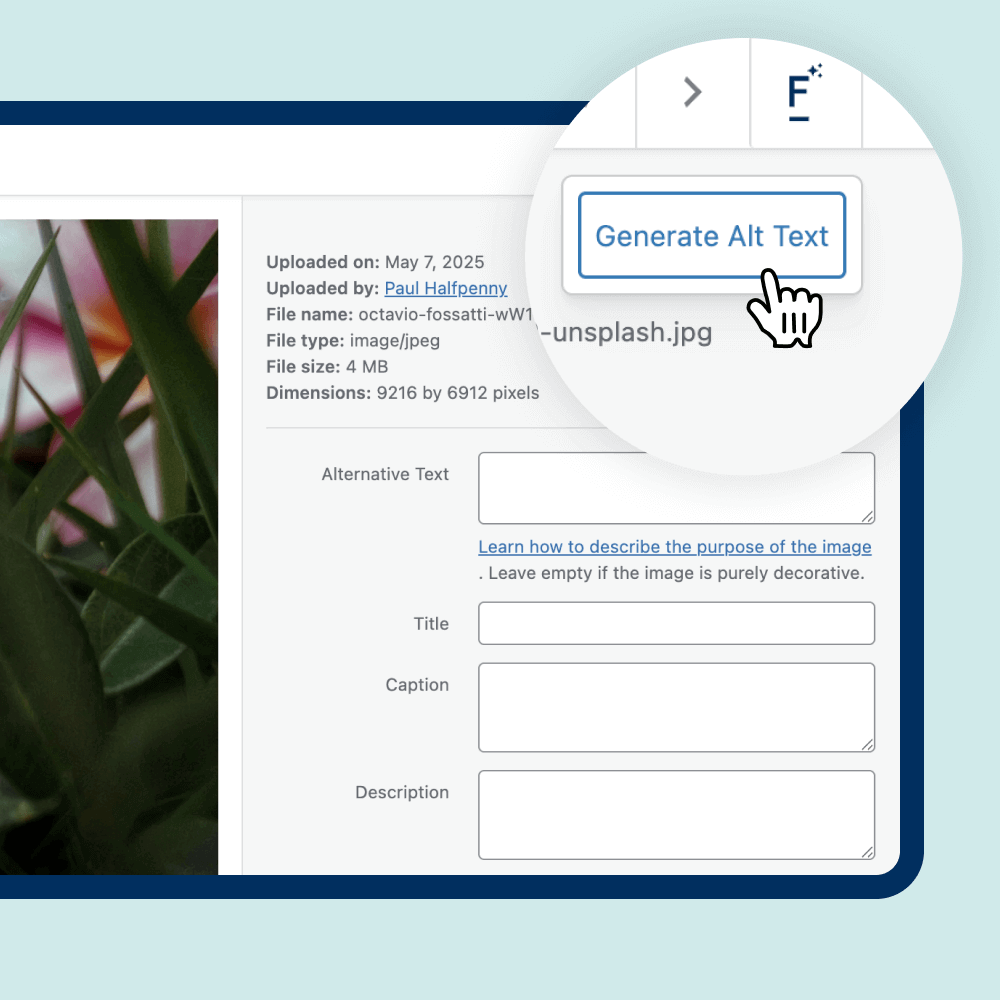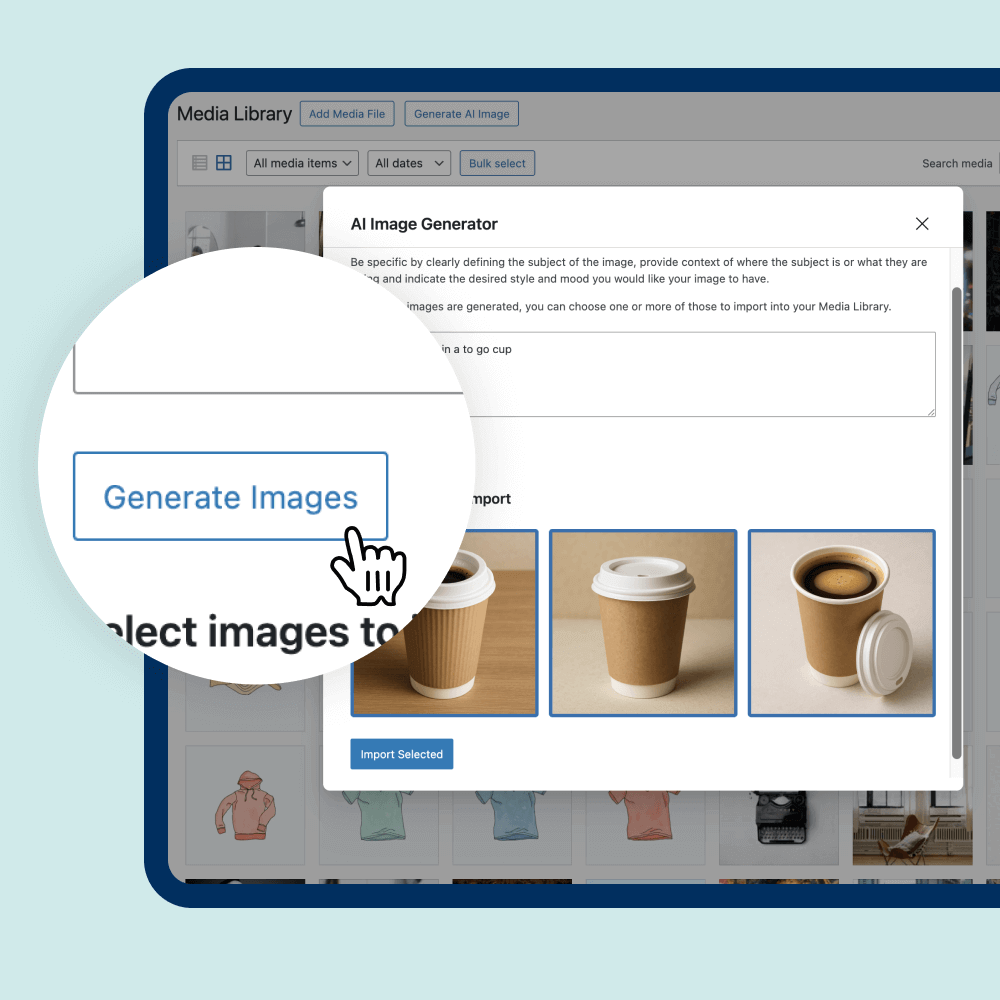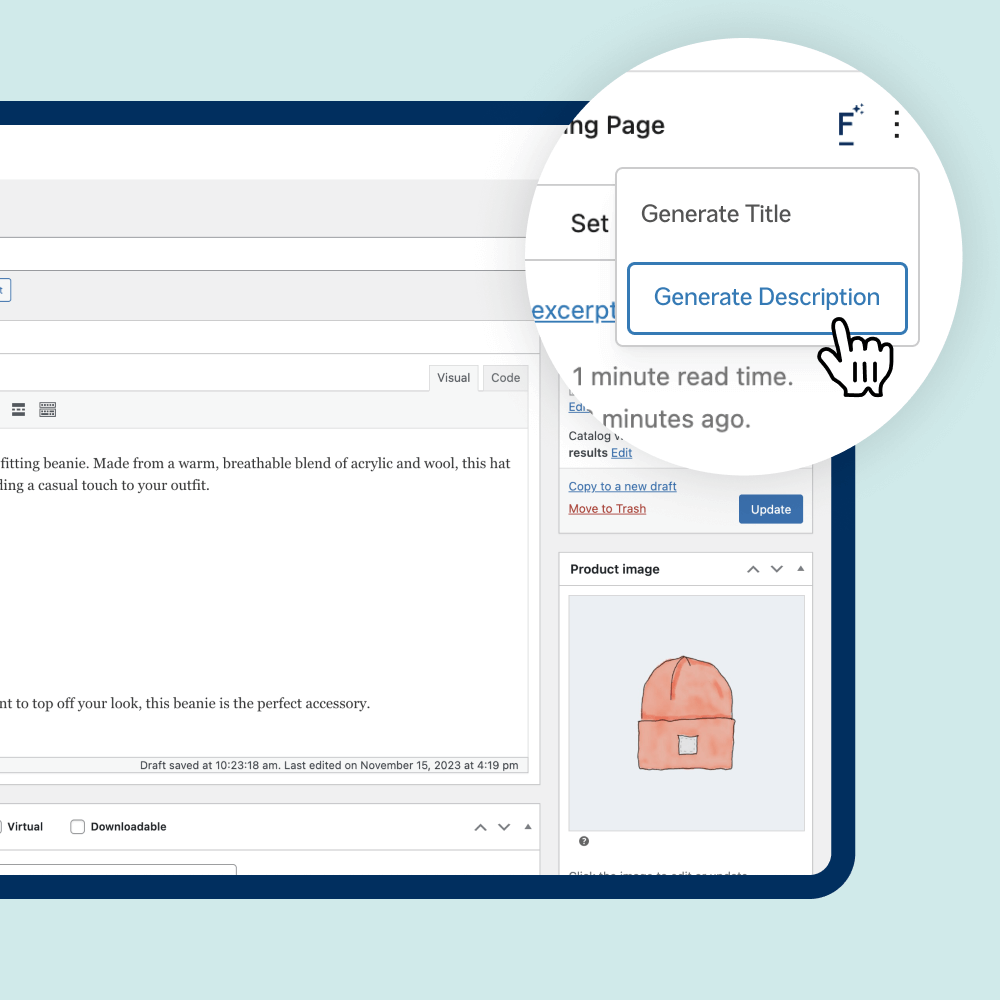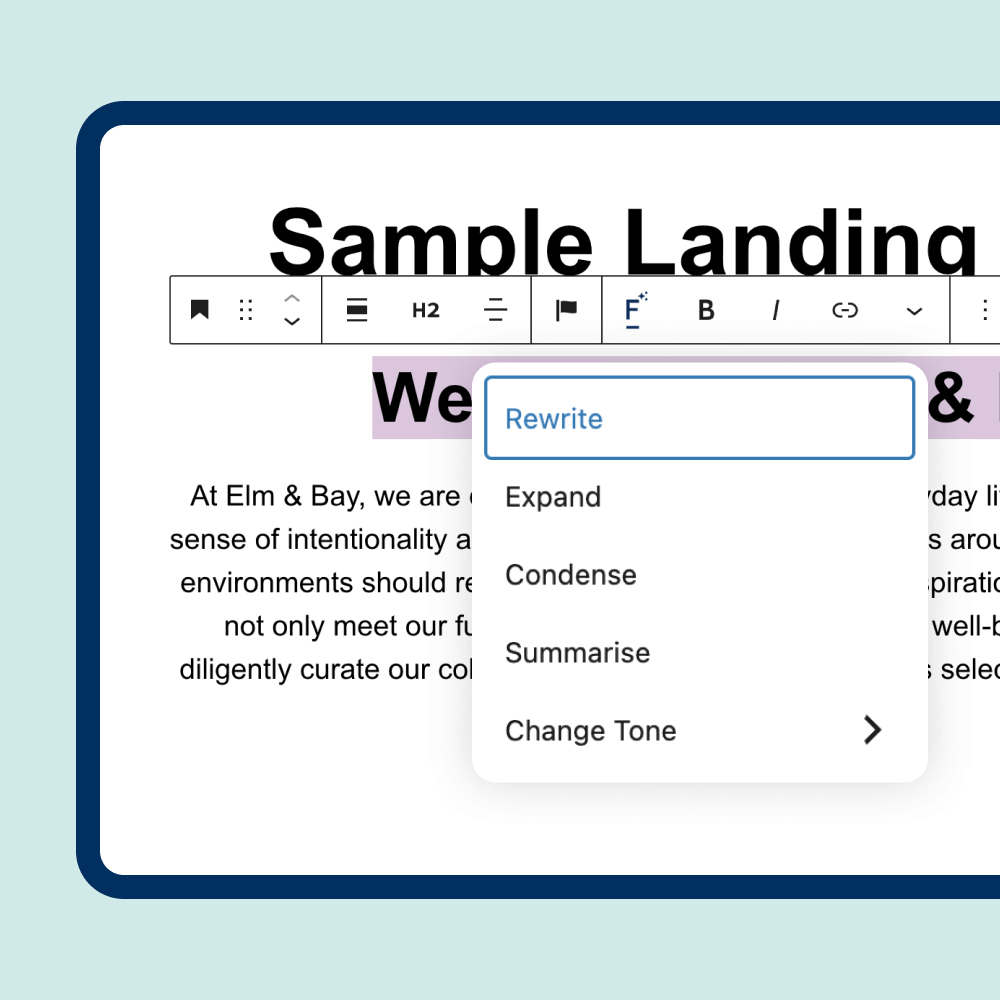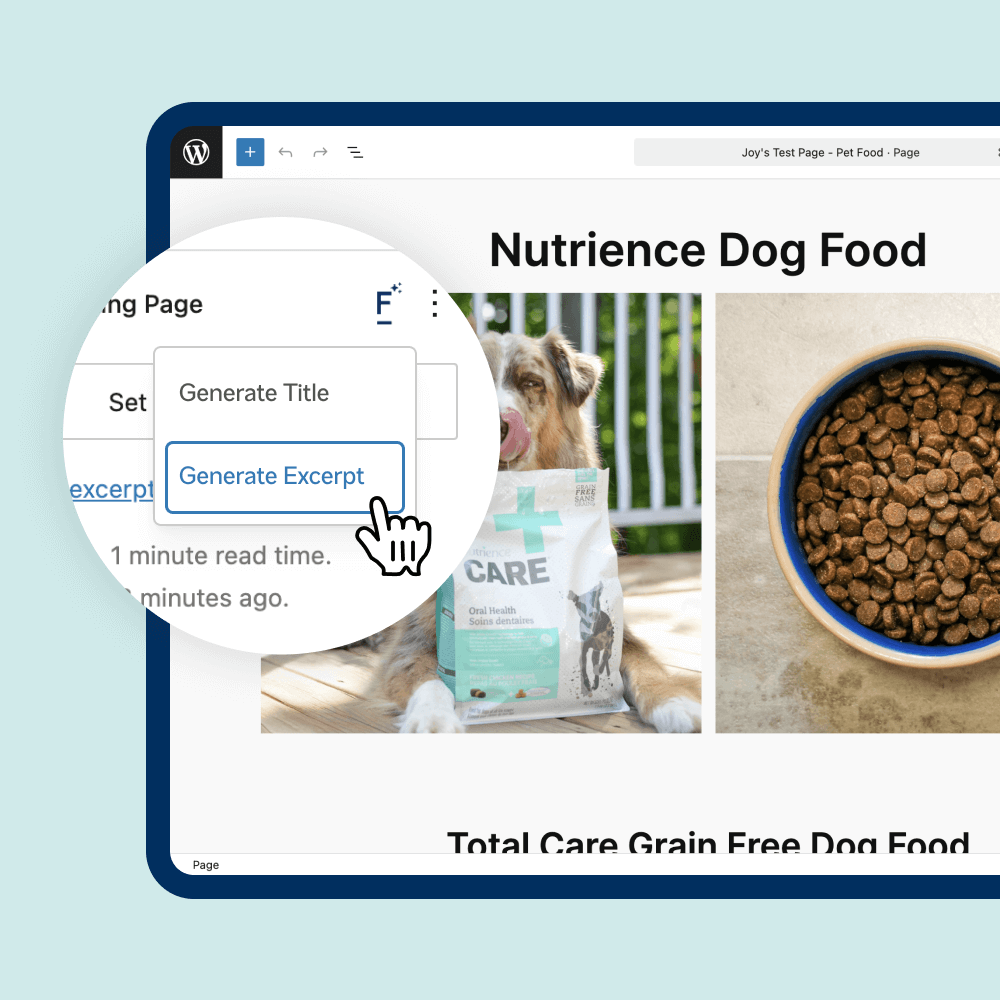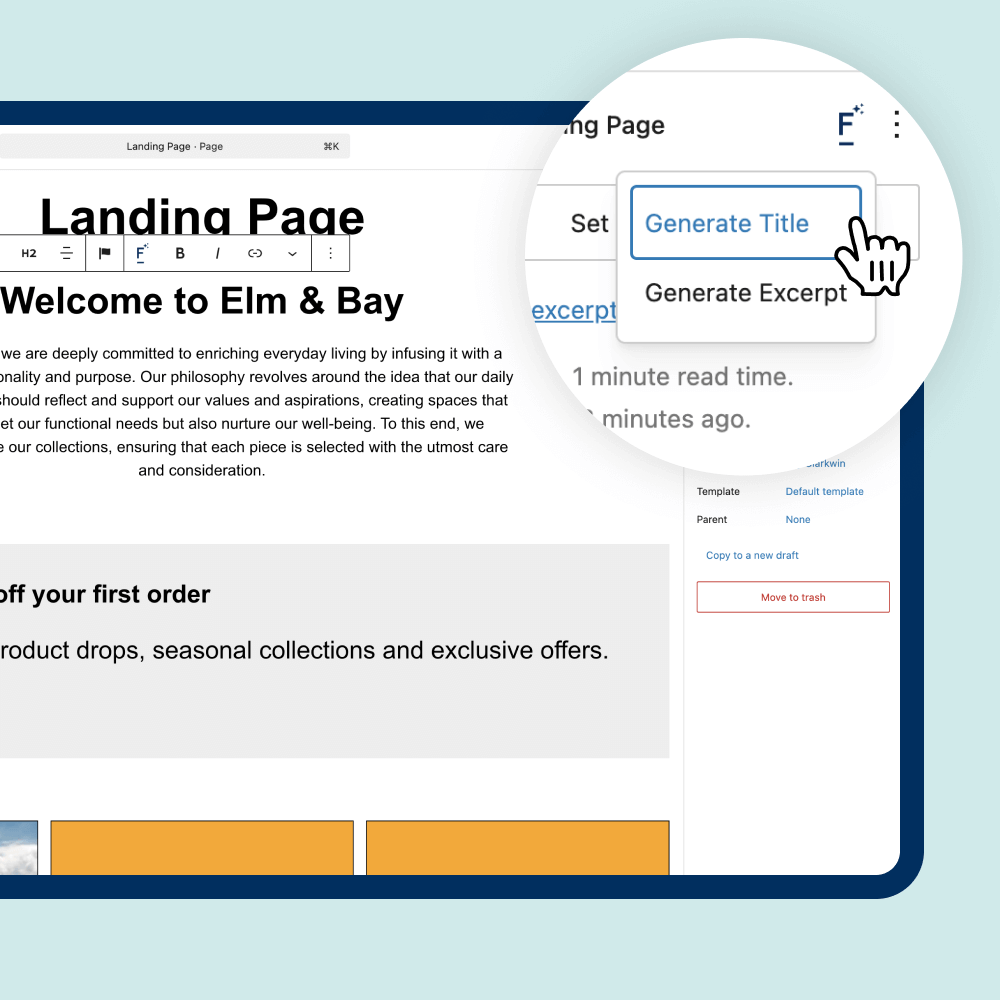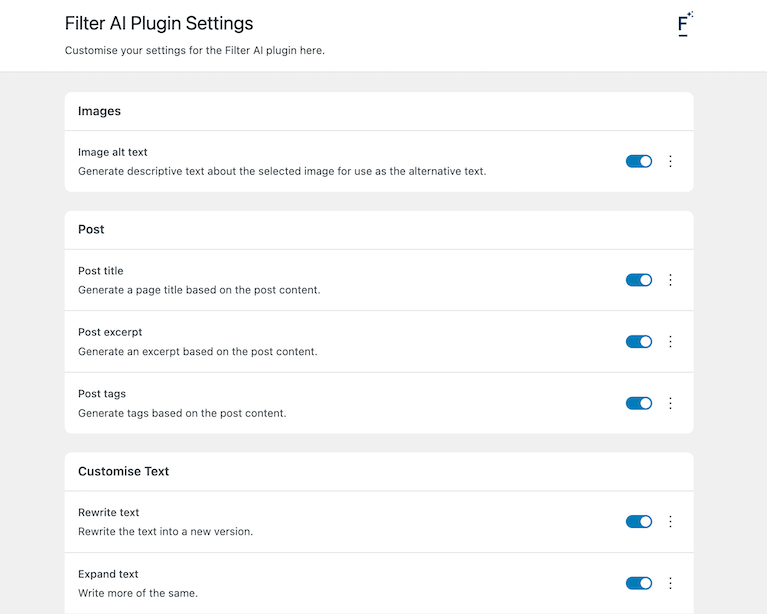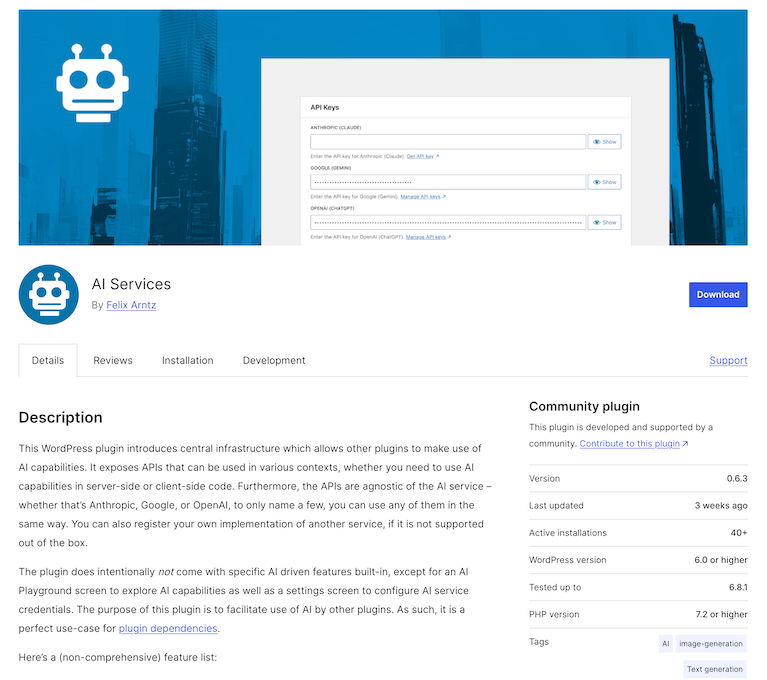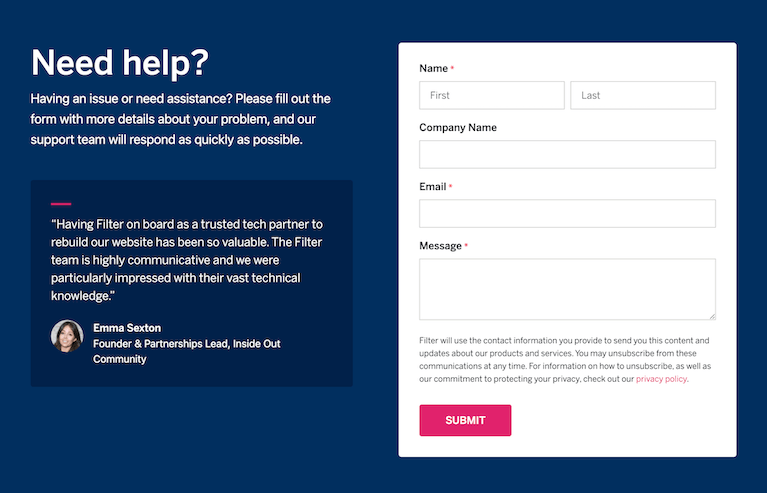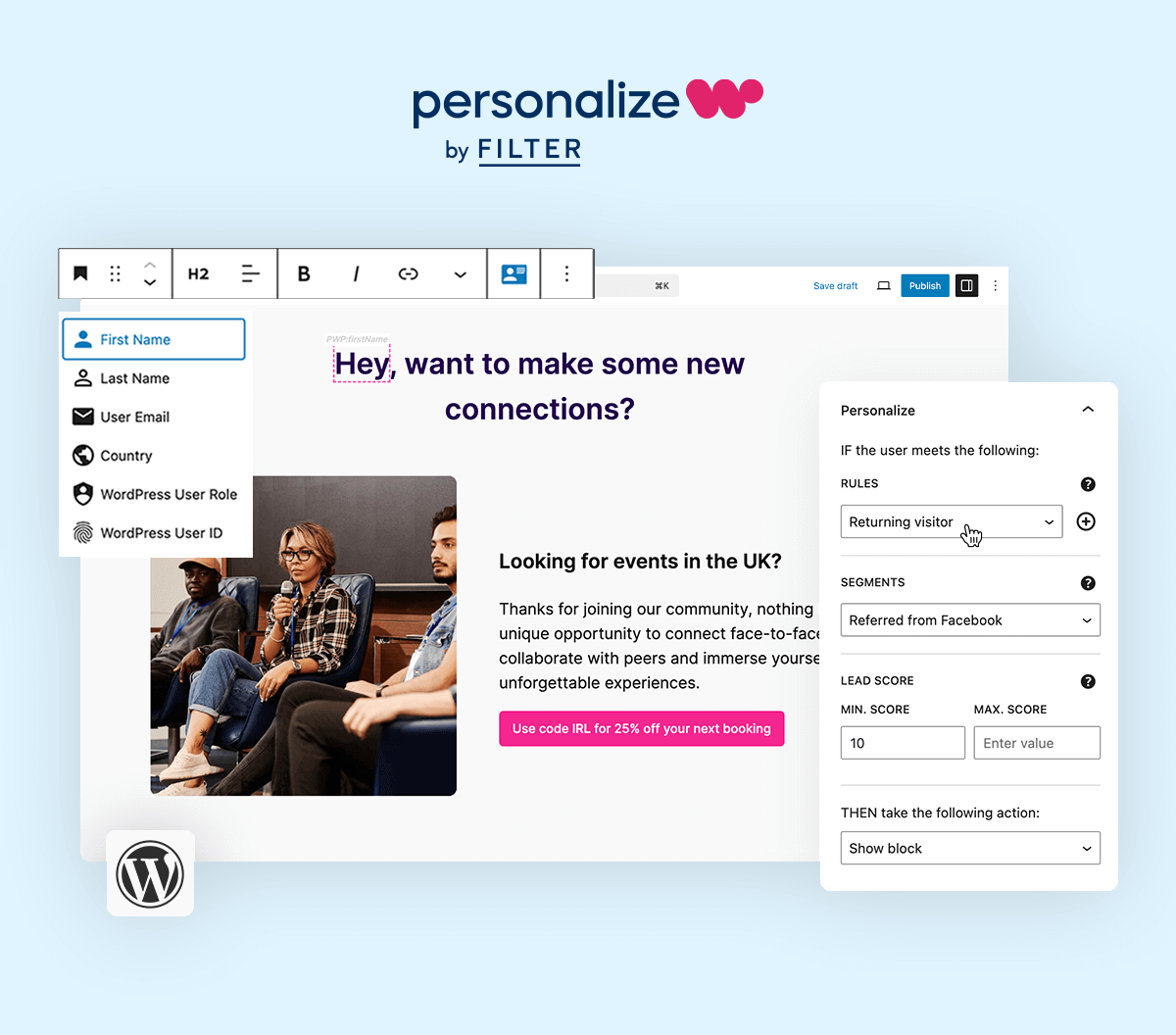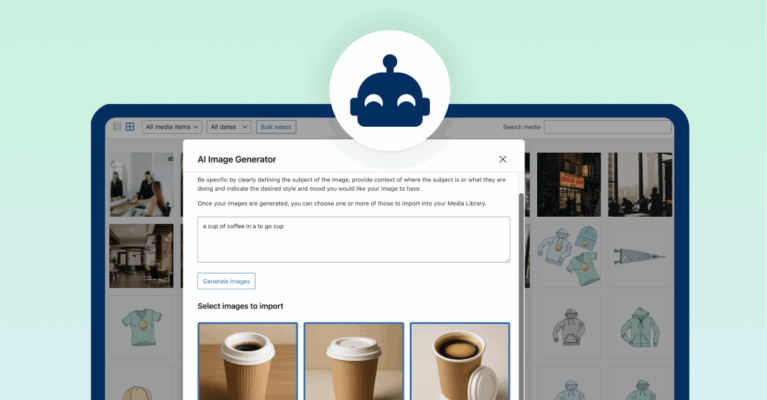Filter AI for WordPress
Filter AI brings the power of AI to WordPress, streamlining content creation and enhancing your editorial workflow.
Developed by Filter for real-world clients, this plugin makes it easy to generate SEO Meta Titles and descriptions, custom images, ALT text, post titles, excerpts, product descriptions and rewrite content directly inside your WordPress Admin.